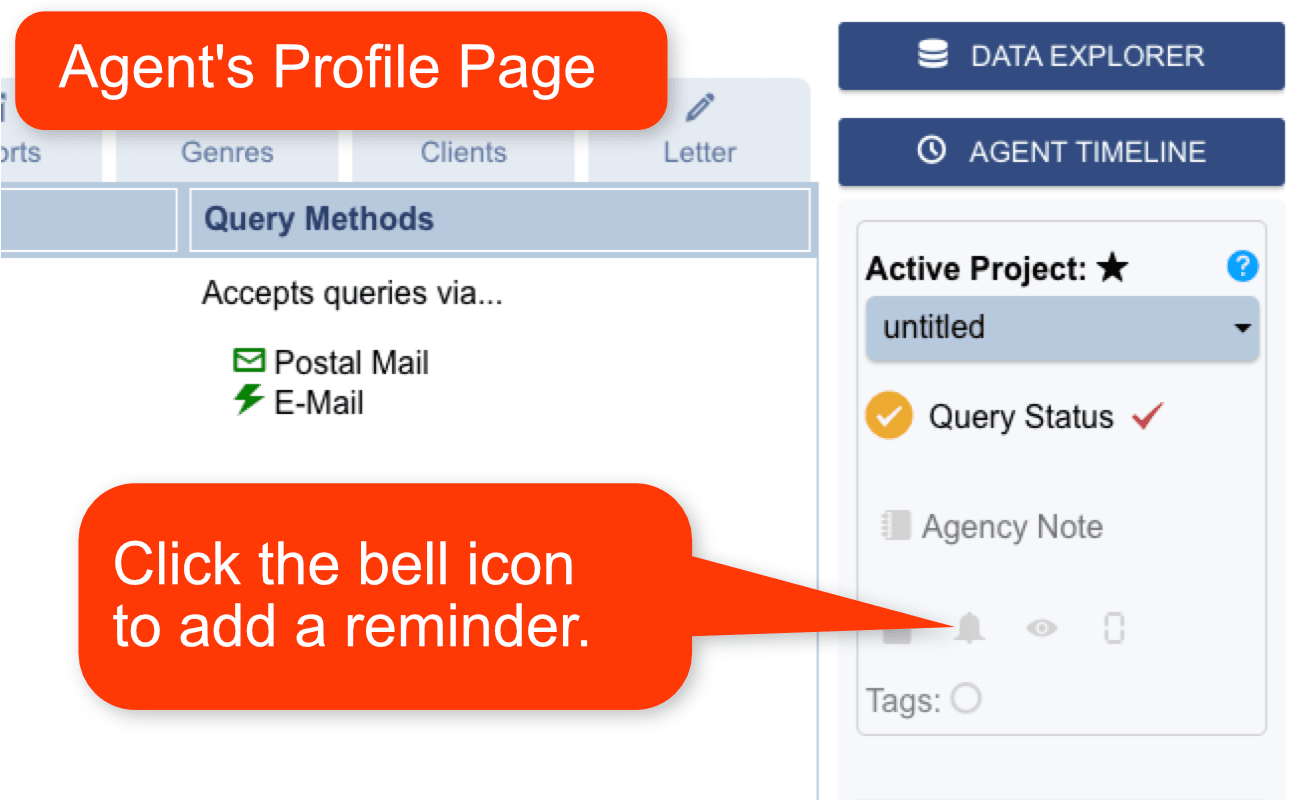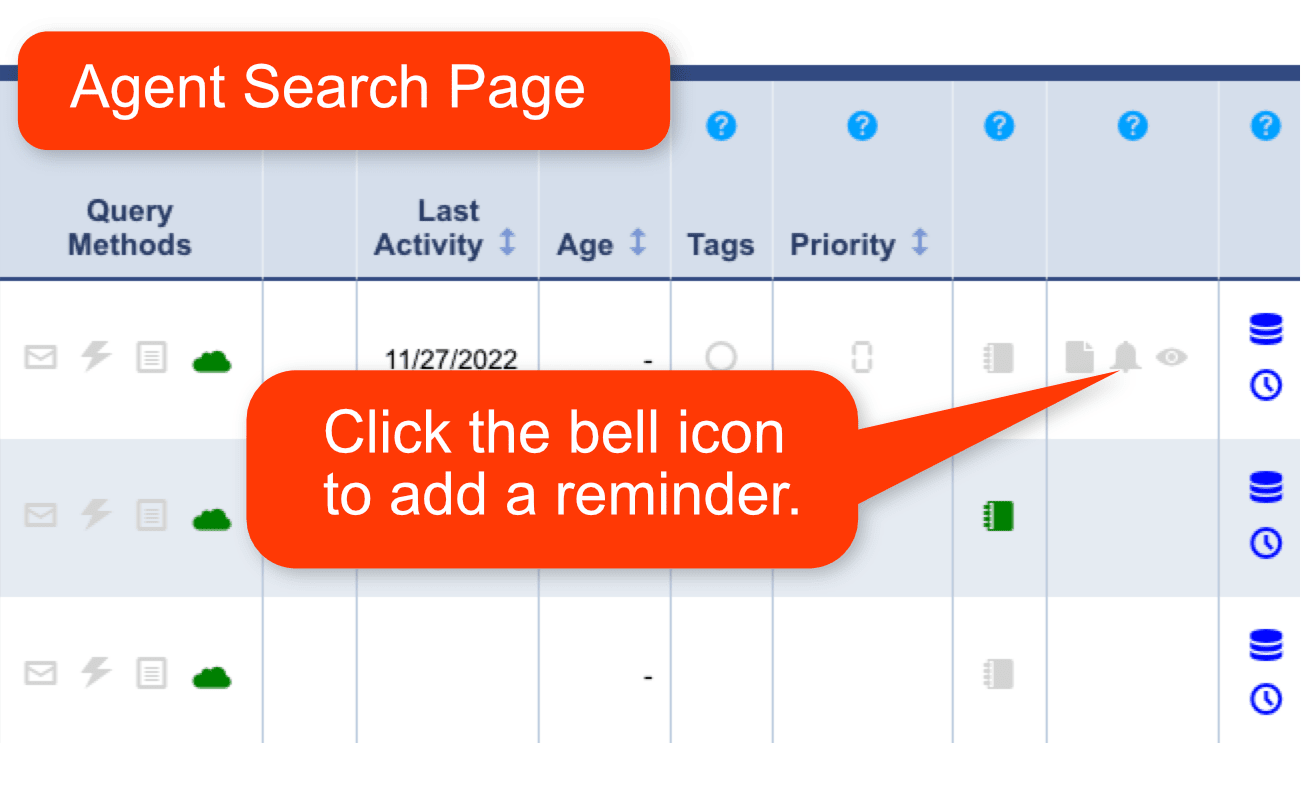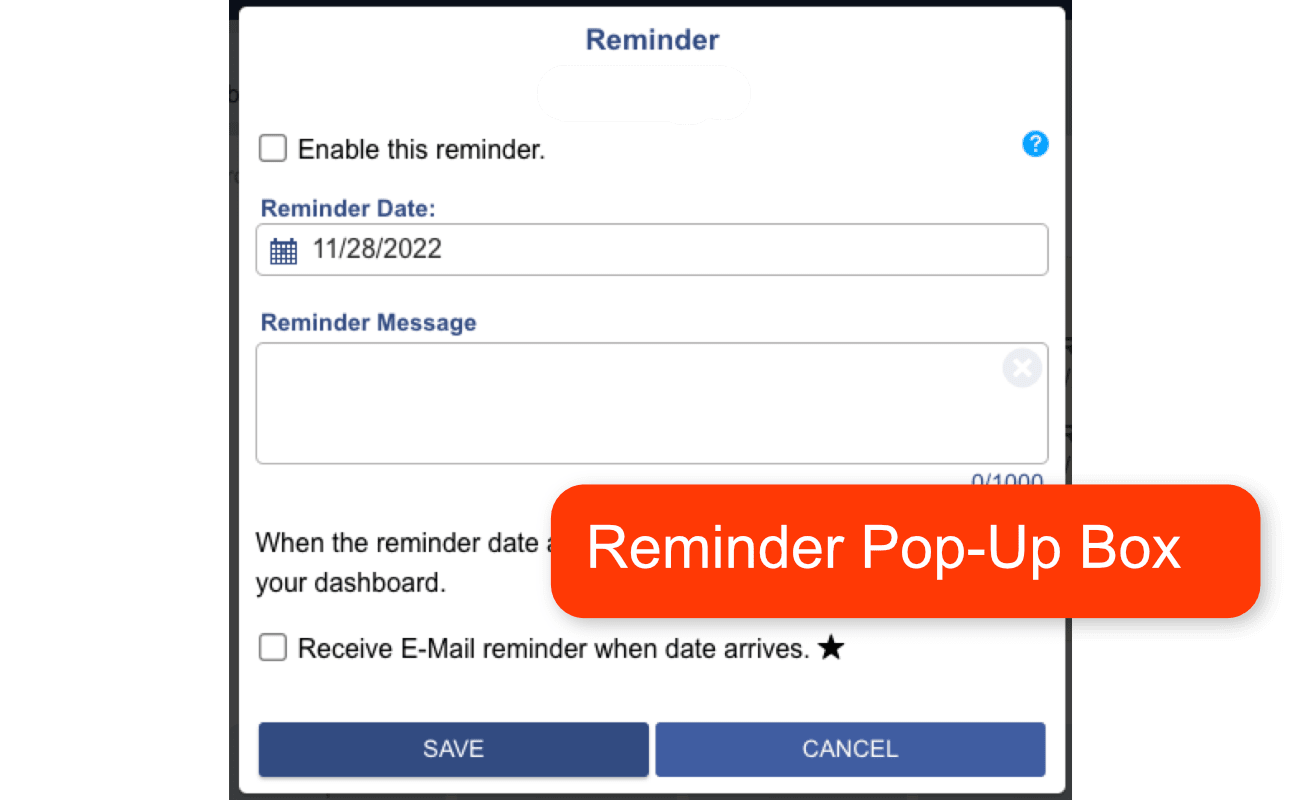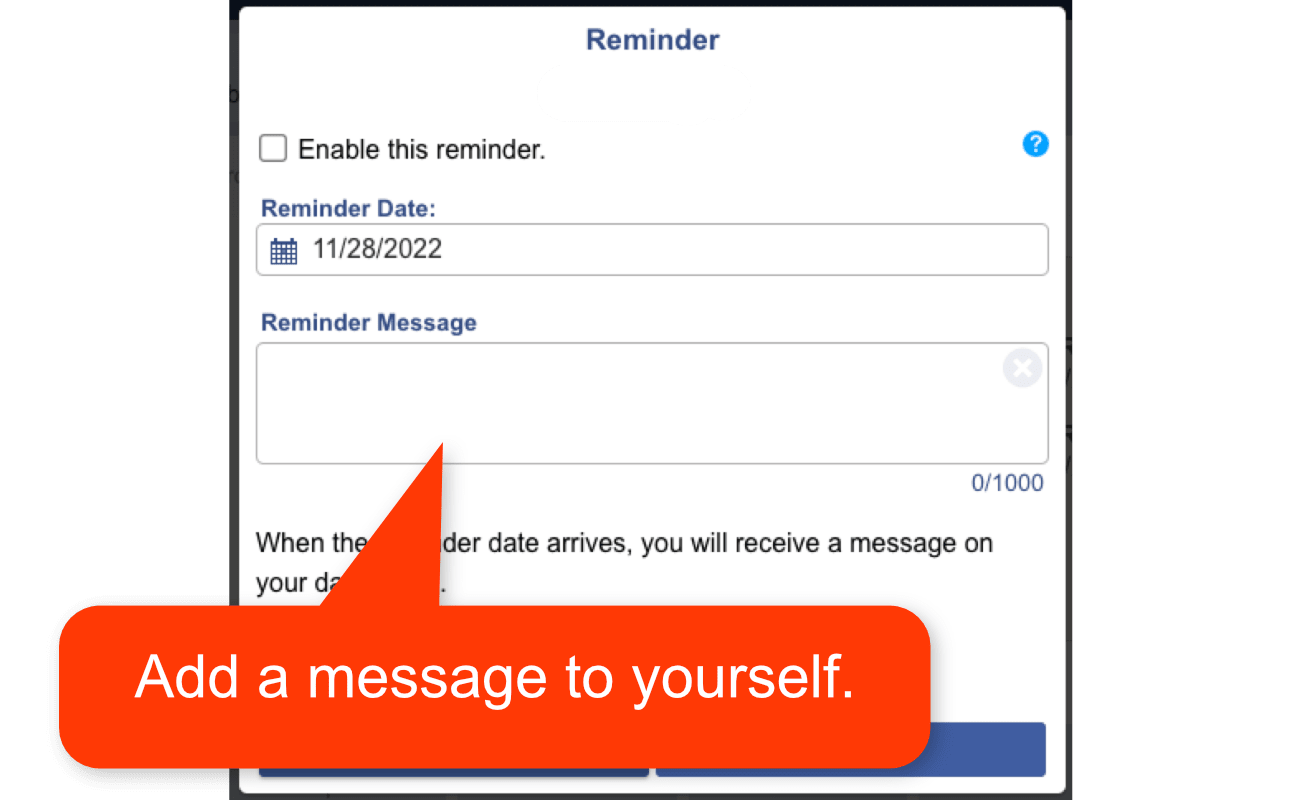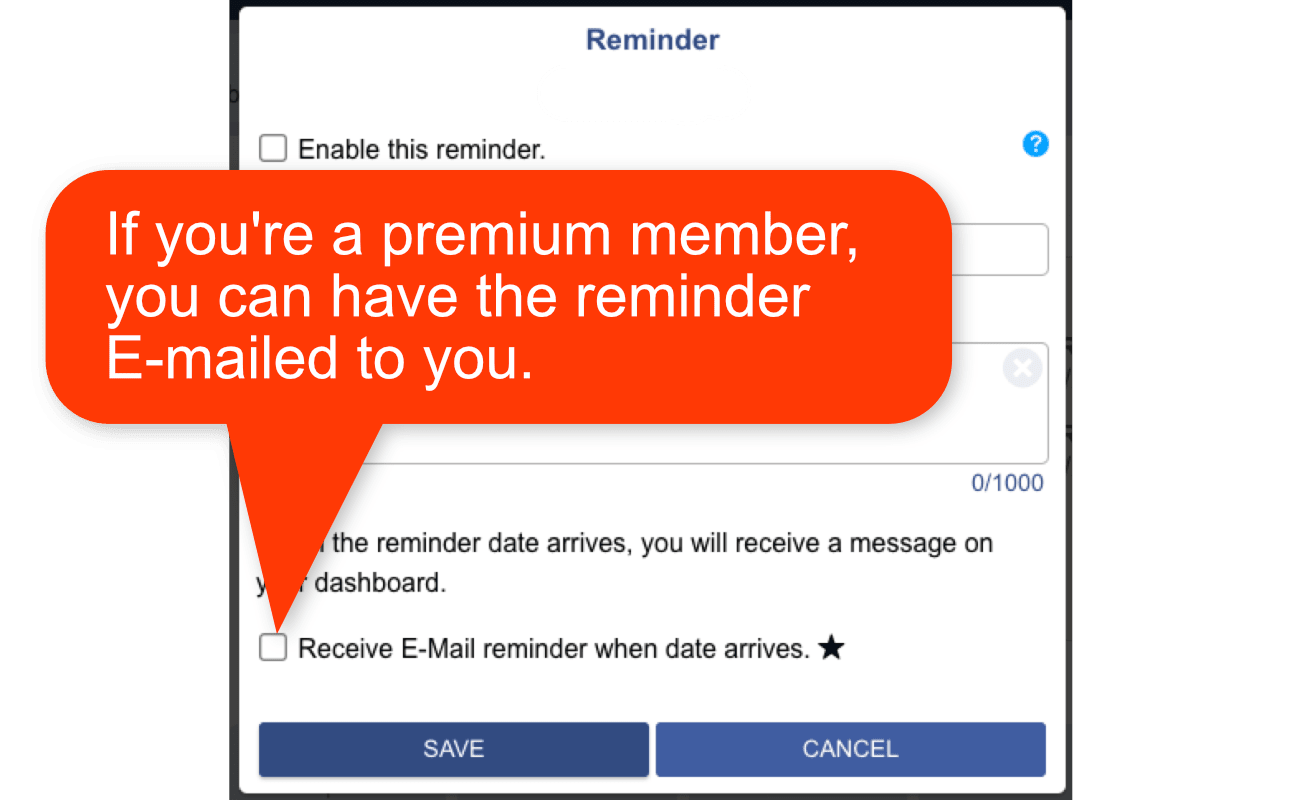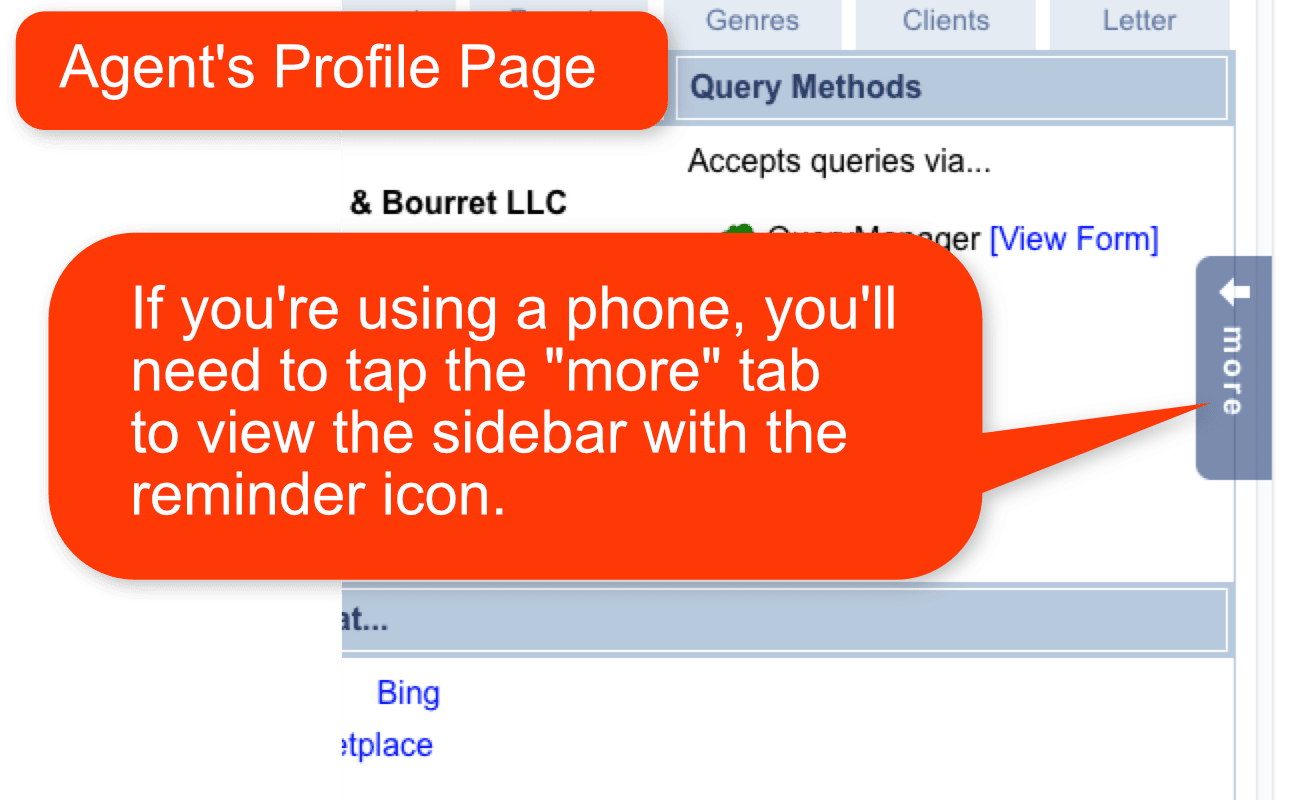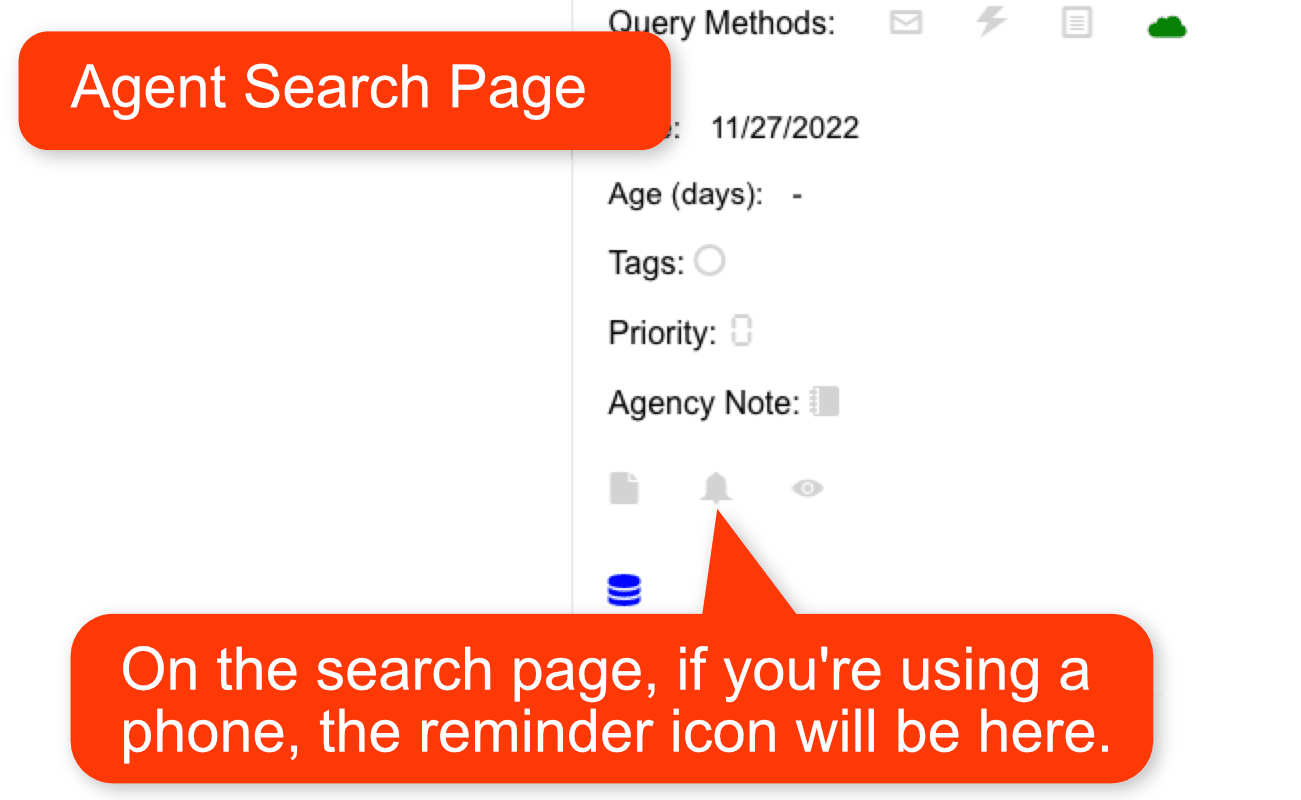Setting Query Reminders - Help
There's a lot to remember when you're querying agents, like following up with queries, closing queries out after a certain amount of time has elapsed, or periodically checking up on an interesting agent who you want to query but haven't yet. QT lets you set reminders for any agent (or publisher) in your query list.