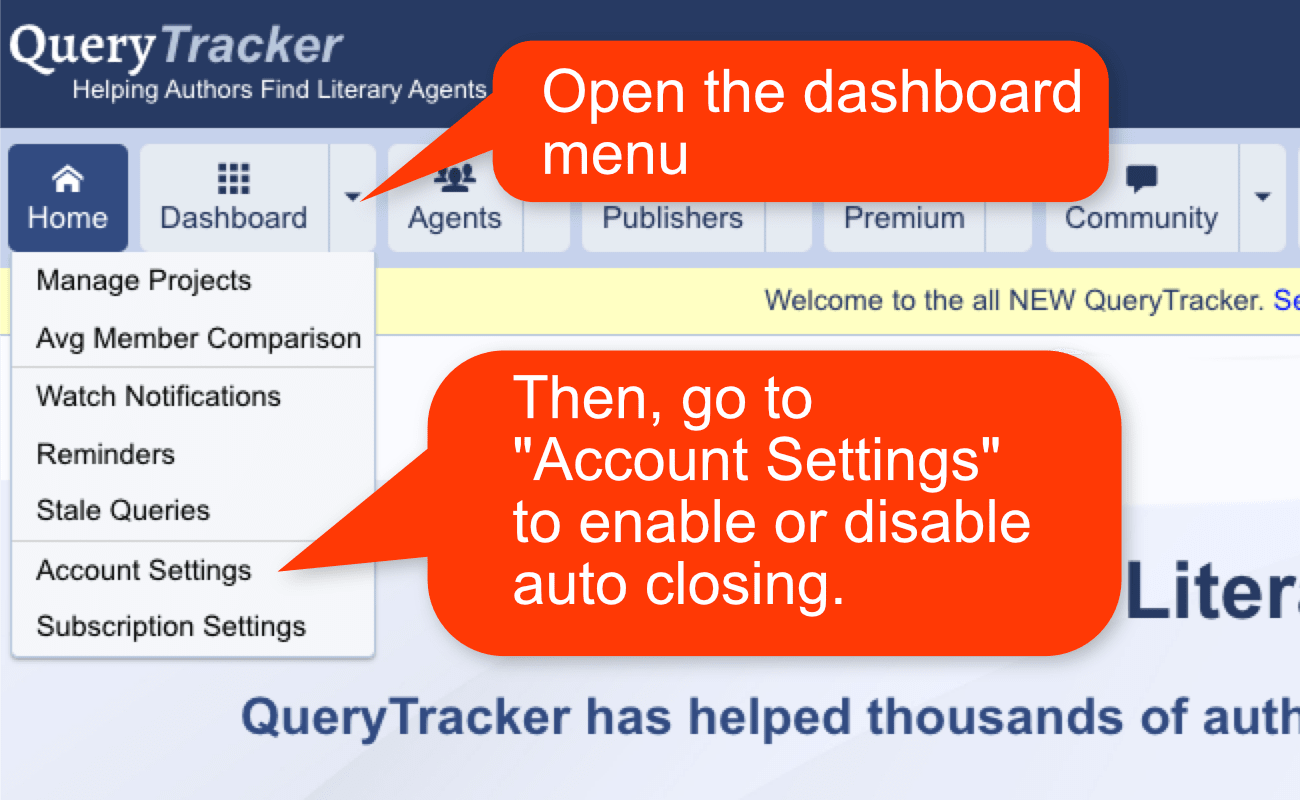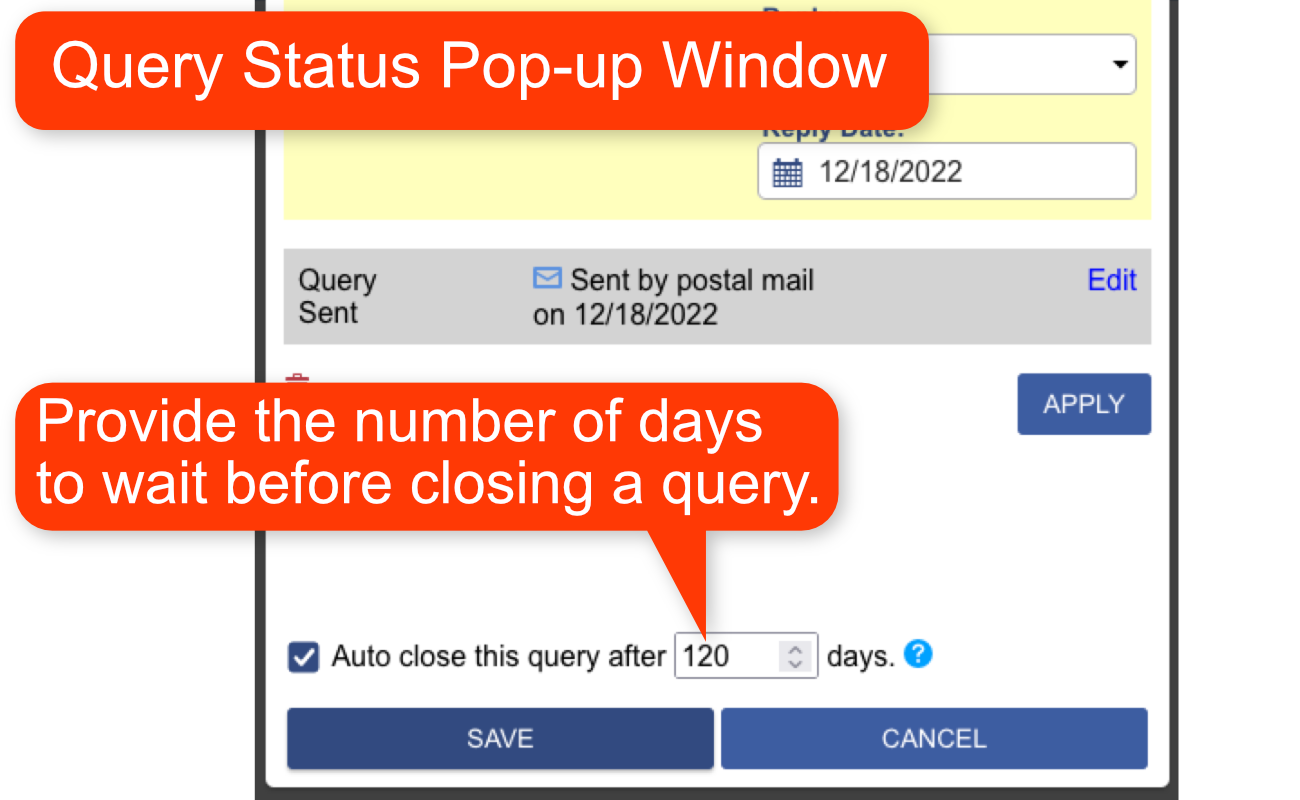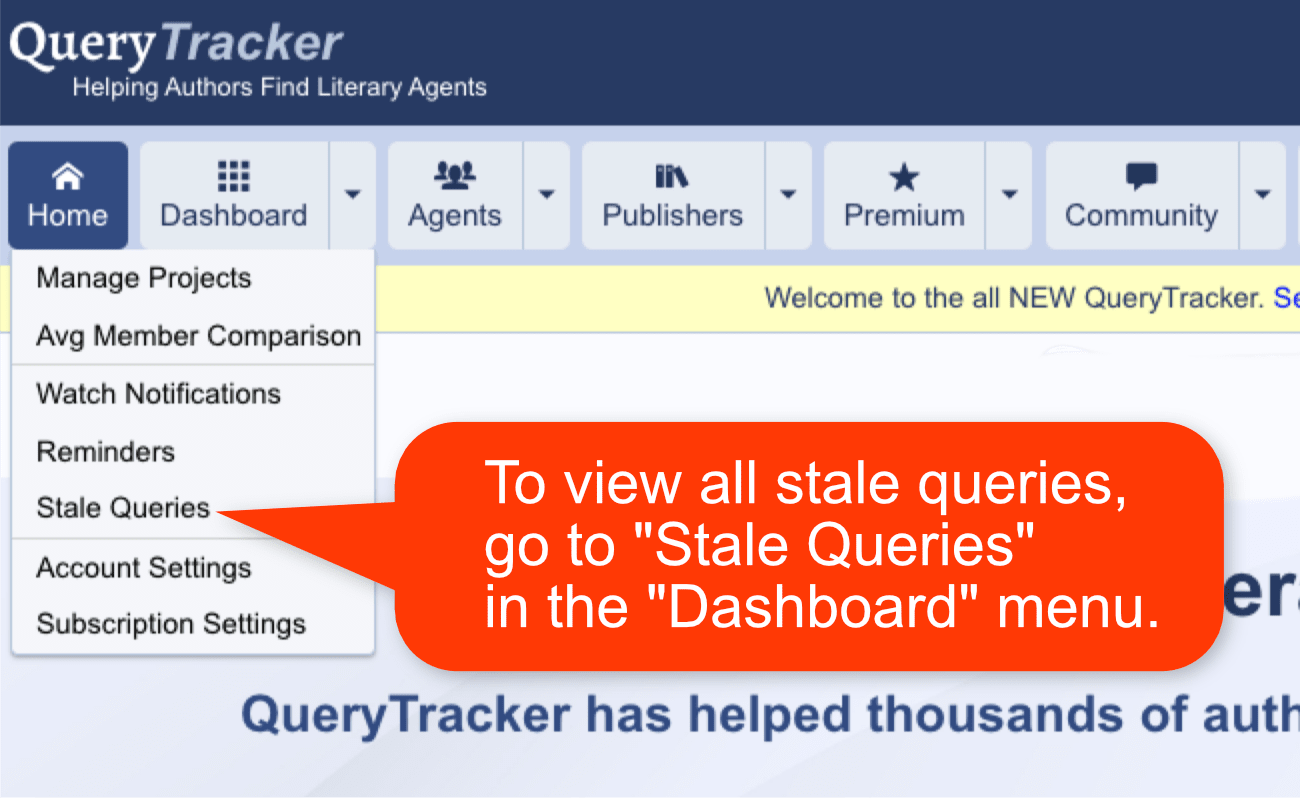Stale Queries - Auto Closing Queries - Help
QueryTracker can be configured to automatically close old queries and mark them as "closed/no response" (an implied rejection) after a given amount of time has elapsed without hearing back from the agent or publisher.
Premium Members can modify the expiration date of queries as desired. Members with free accounts are limited to an expiration of 120 days.
Please note, closing a query does not notify or affect the agent/publisher in any way. This information is for your records only. The agent/publisher never knows if you closed a query