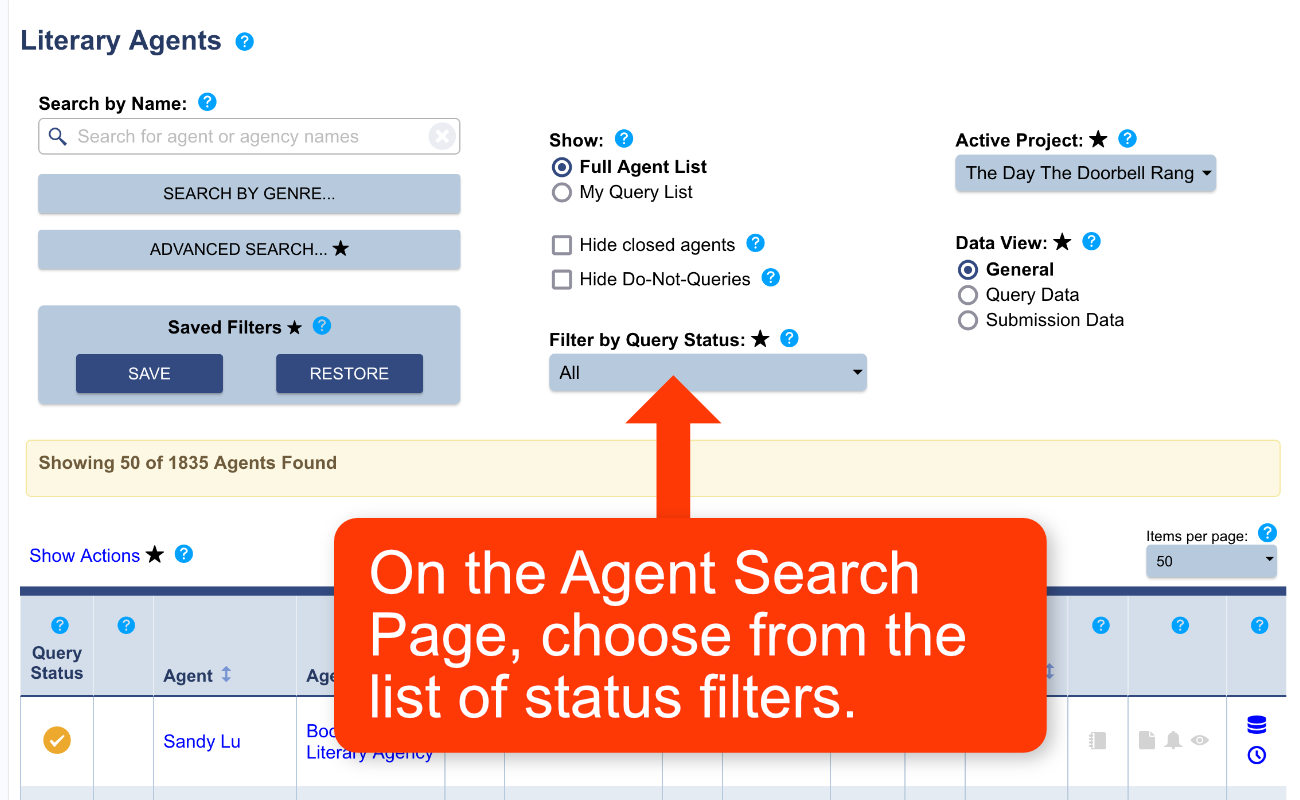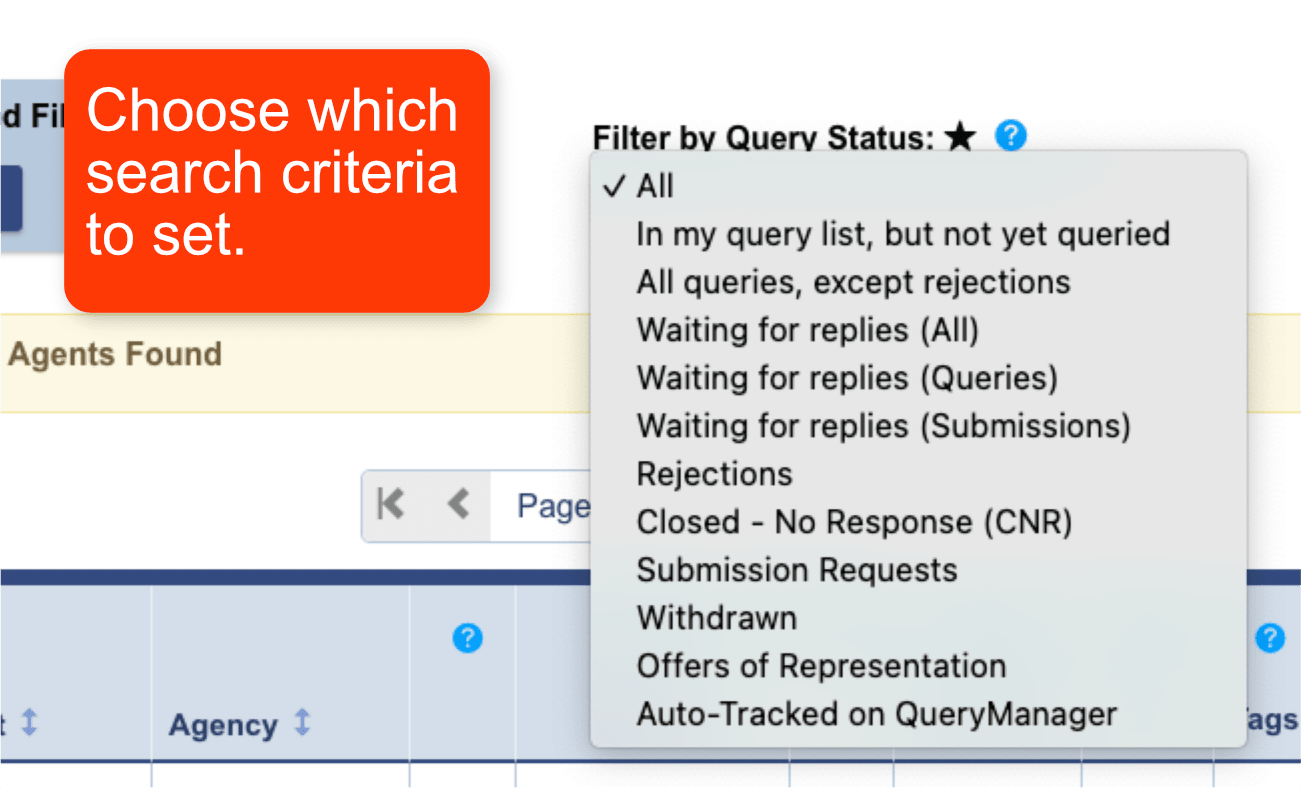Query Status Filters
Find your queries based on their current status. Such as, find all queries that are unanswered, or find all submission requests, etc.
The following are the search options available:
- All
- This is the default setting. When set to "All" this field has no effect.
- In my query list, but not yet queried
- This setting will show all the agents that have been placed in your query list, but no actual query has been sent.
- All queries, except rejections
- Shows all the agents in your query list, accept those who have issued rejections.
- Waiting for replies (All)
- Outstanding queries and submissions. Shows just the queries and submissions that are waiting for replies.
- Waiting for replies (Queries)
- Outstanding queries. Shows just the queries that are waiting for replies.
- Waiting for replies (Submissions)
- Outstanding submissions. Shows just the submissions that are waiting for replies.
- Rejections
- Show only those queries and submissions that have been rejected.
- Closed - No Response (CNR)
- Show only the queries and submissions which you have closed due to no response.
- Submission Requests
- Show all open submission requests from agents.
- Withdrawn
- Show the queries or submissions you have withdrawn.
- Offers of Representation
- Show your offers of representation.
- Auto-Tracked on QueryManager
- Show only those queries which are through QueryManager and are being tracked automatically. Learn More
Query Status Filters are available to Premium Members.
Note: Though this tutorial references agents, the process is the same for publishers.