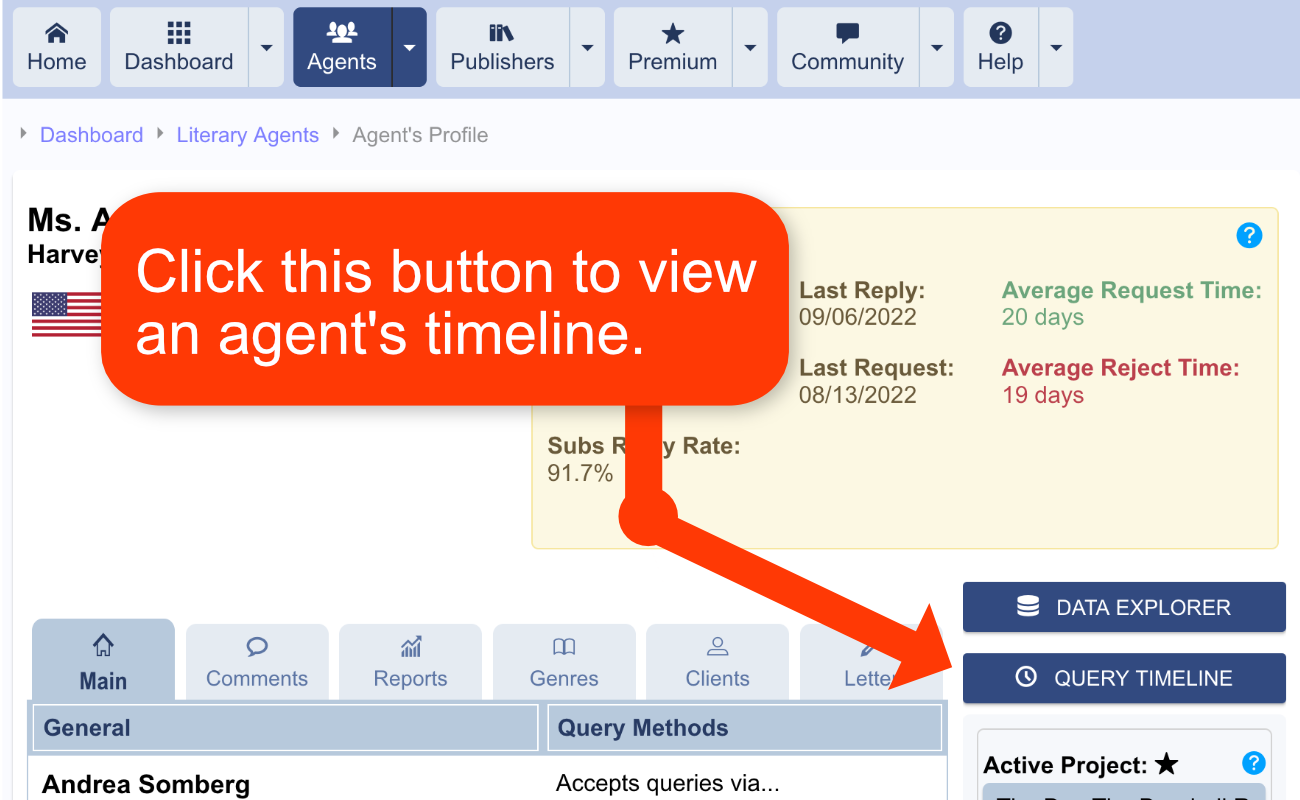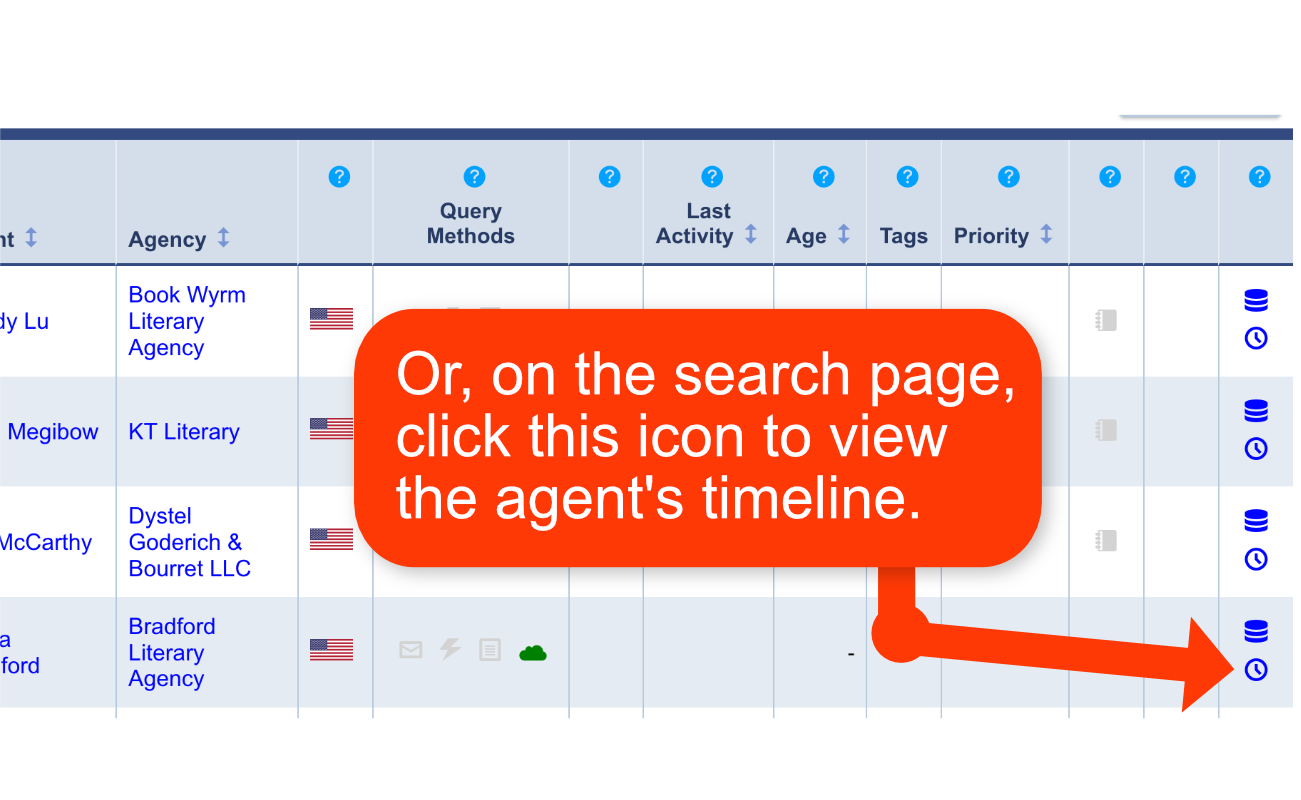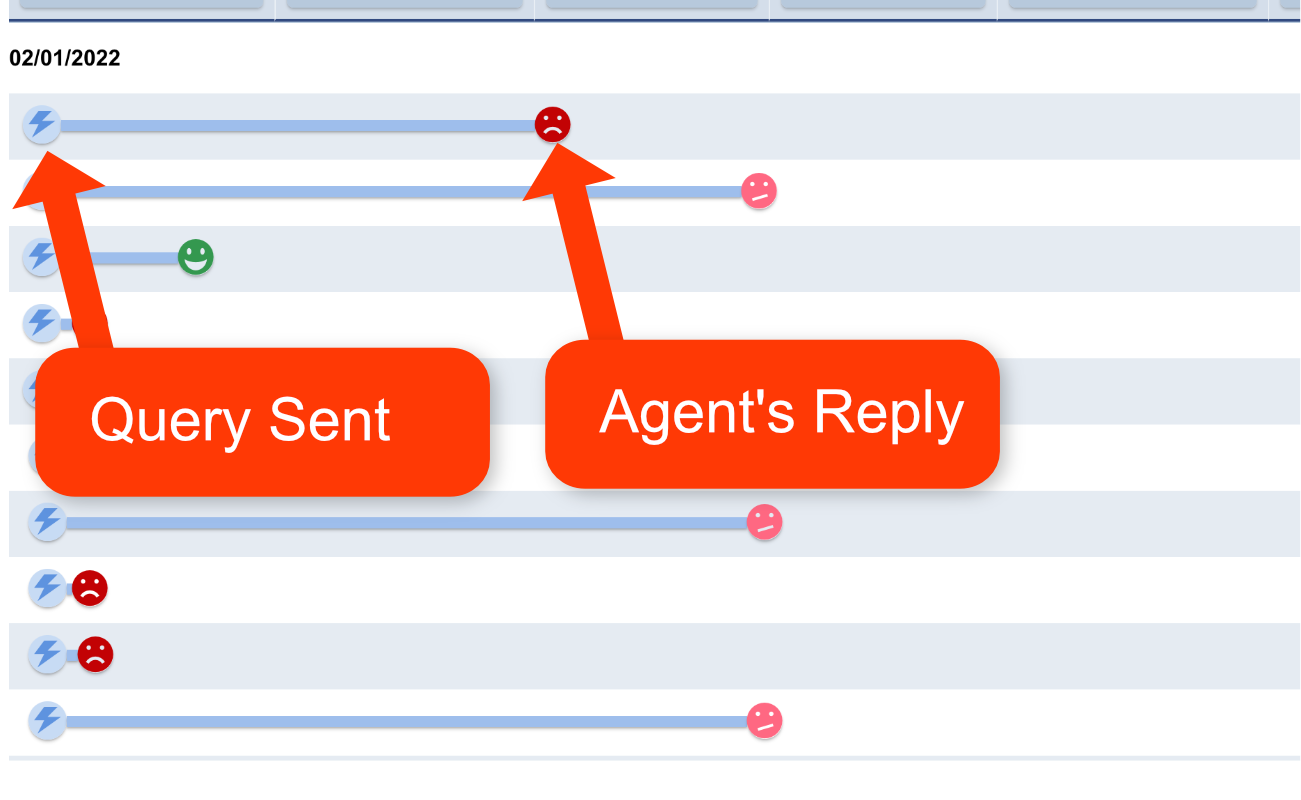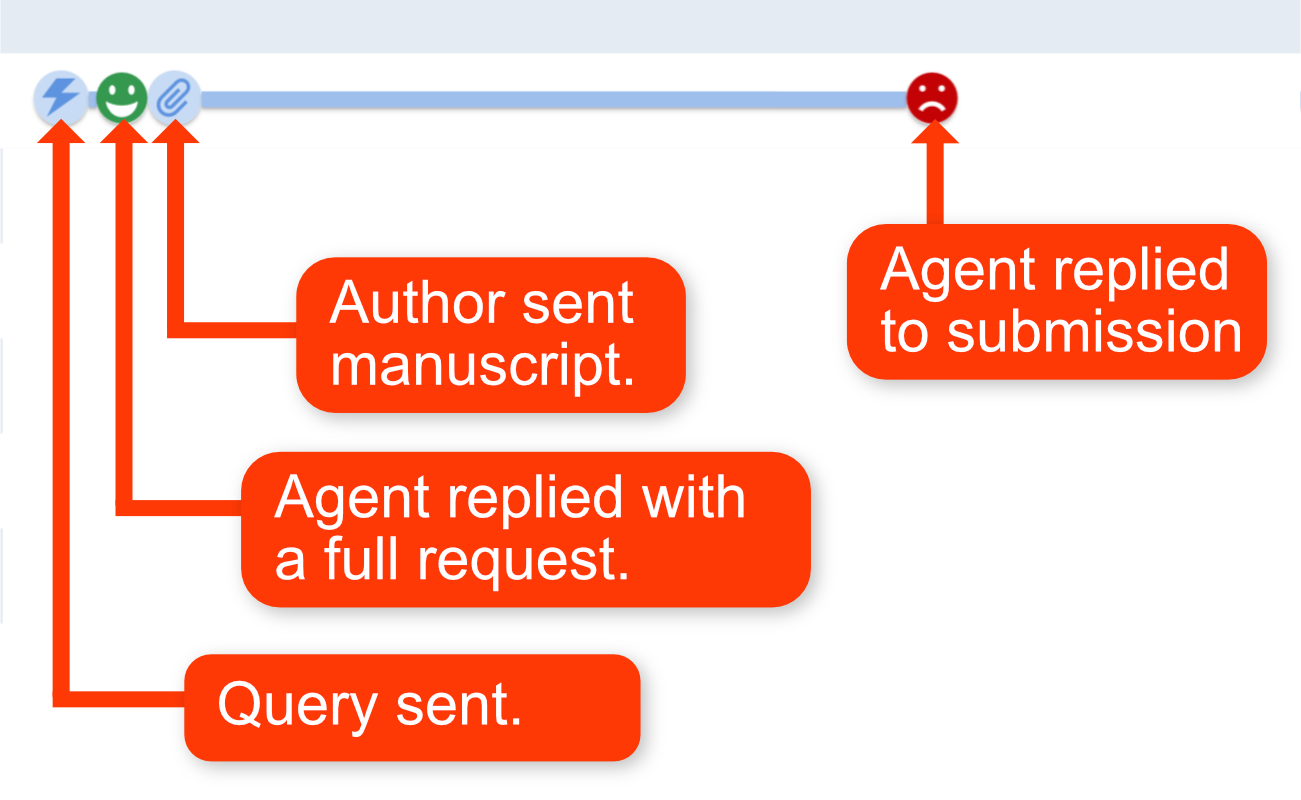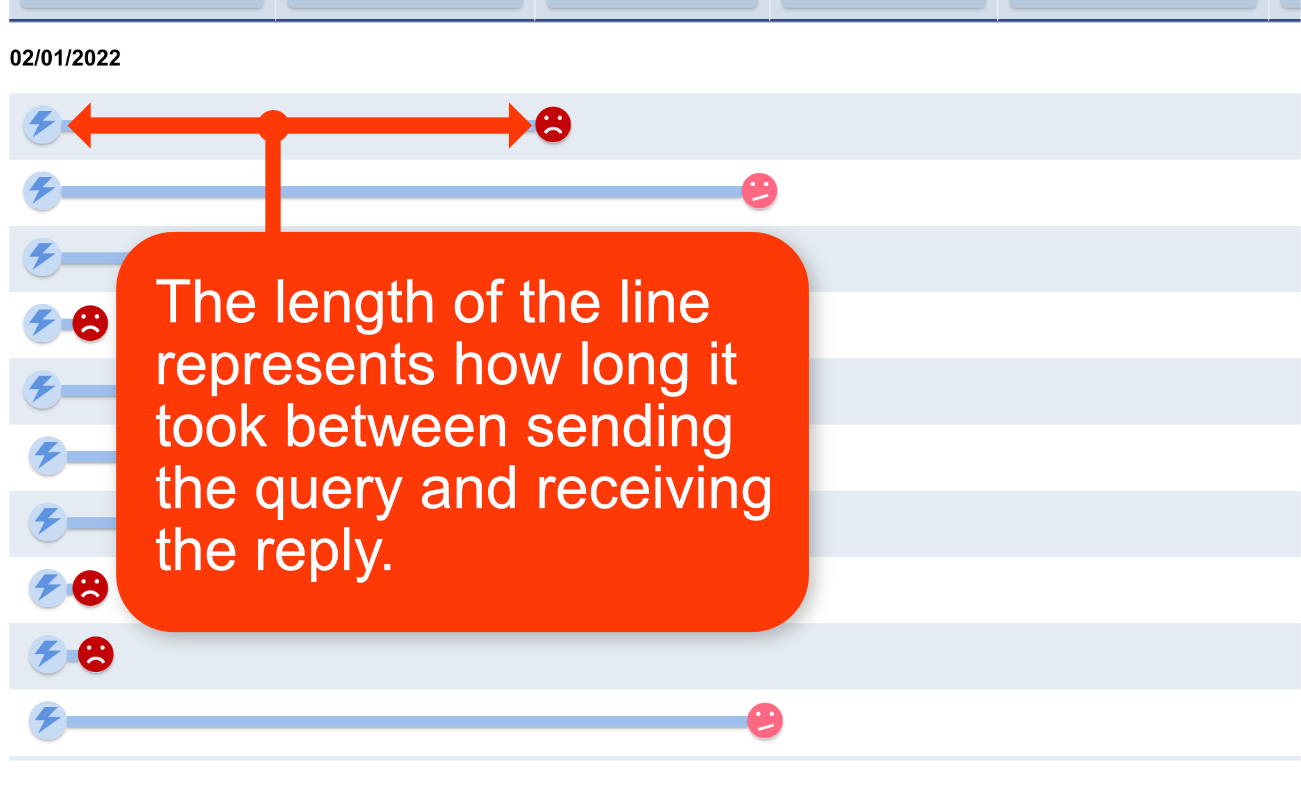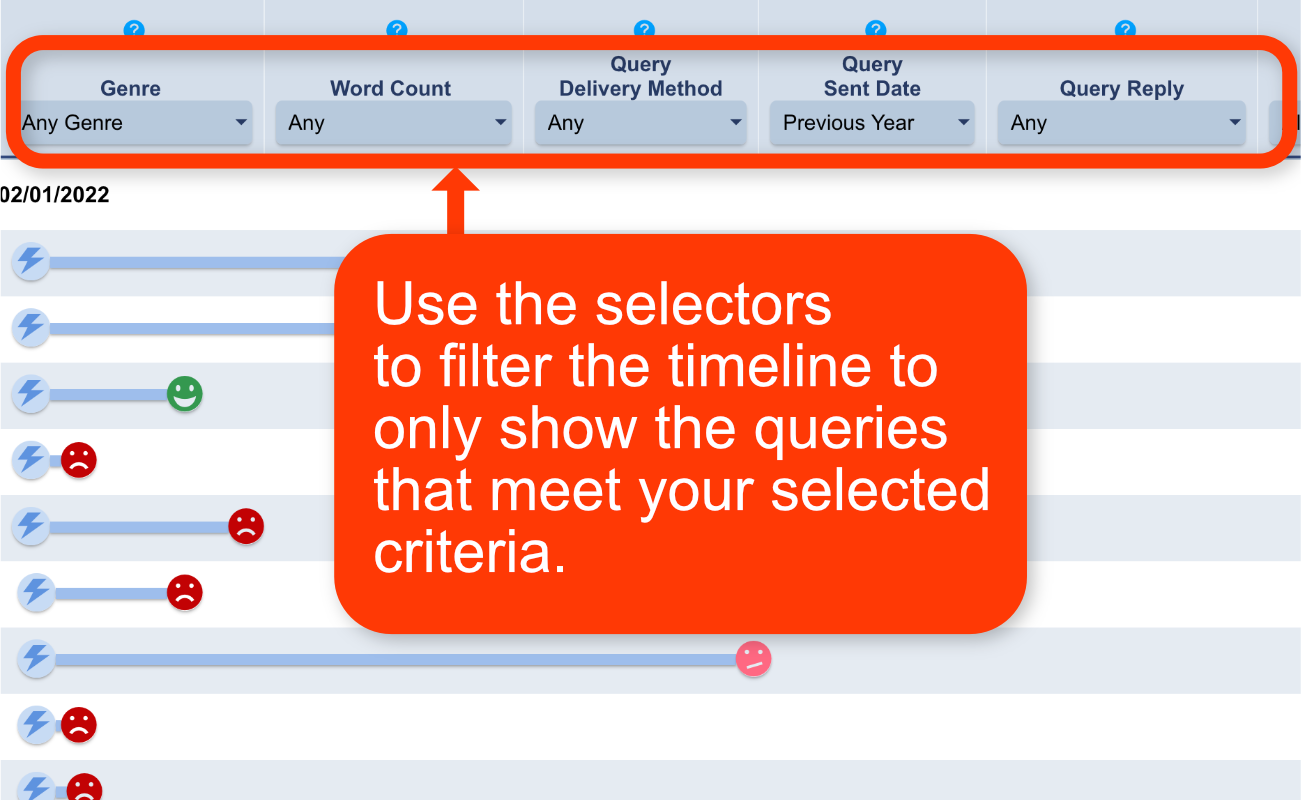Query Timelines - Help
A query timeline is a graph, showing the query history for an agent. It takes all the queries recorded on QueryTracker for an agent, and lays them out in a linear chart.
Note: Though this tutorial references agents, the process is the same for publishers.
Query Timelines
Introduction to Query Timelines.