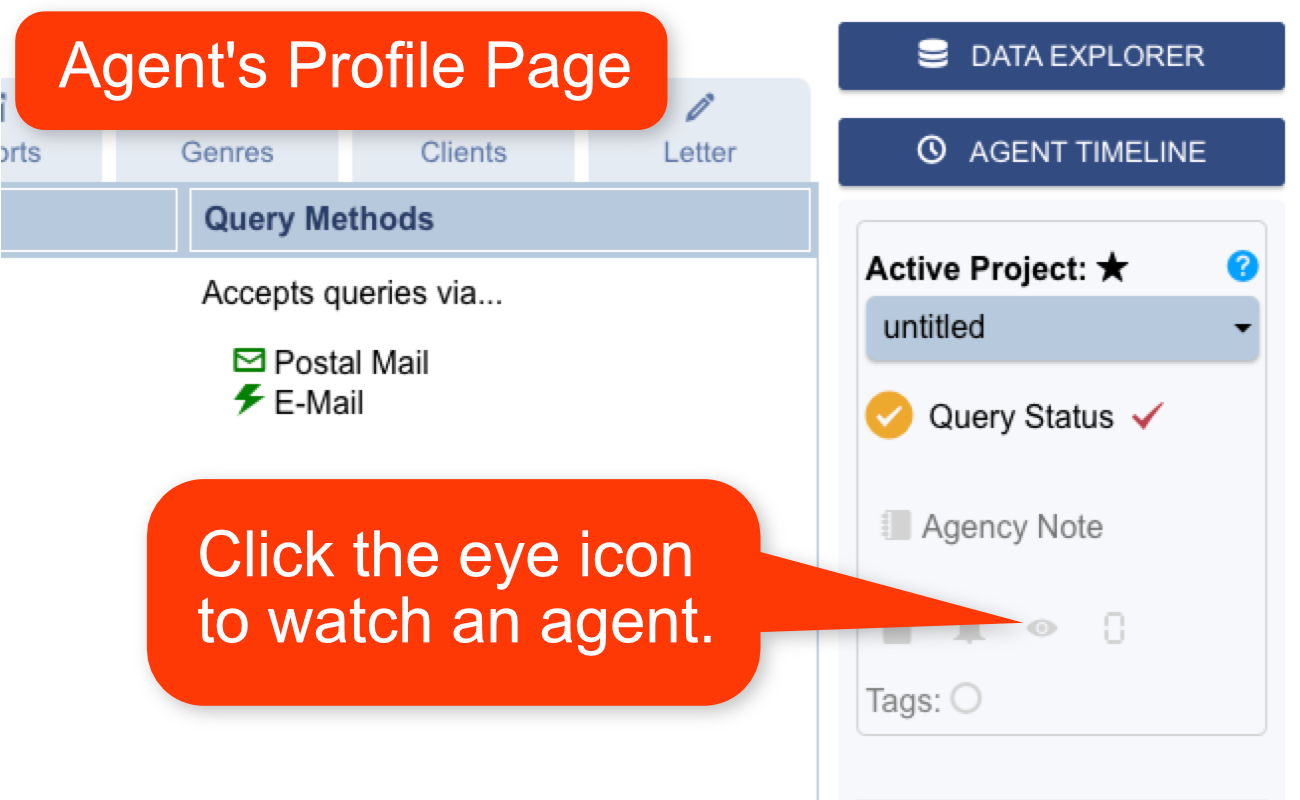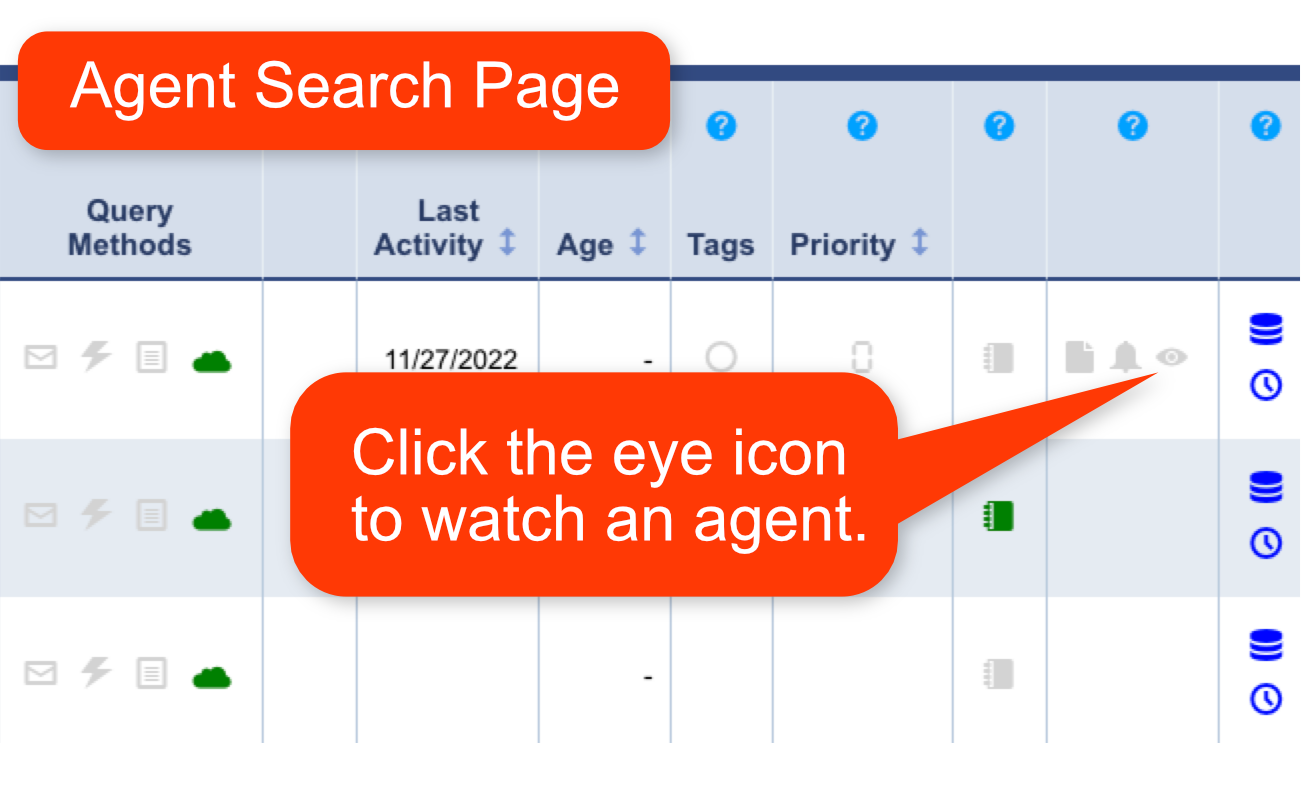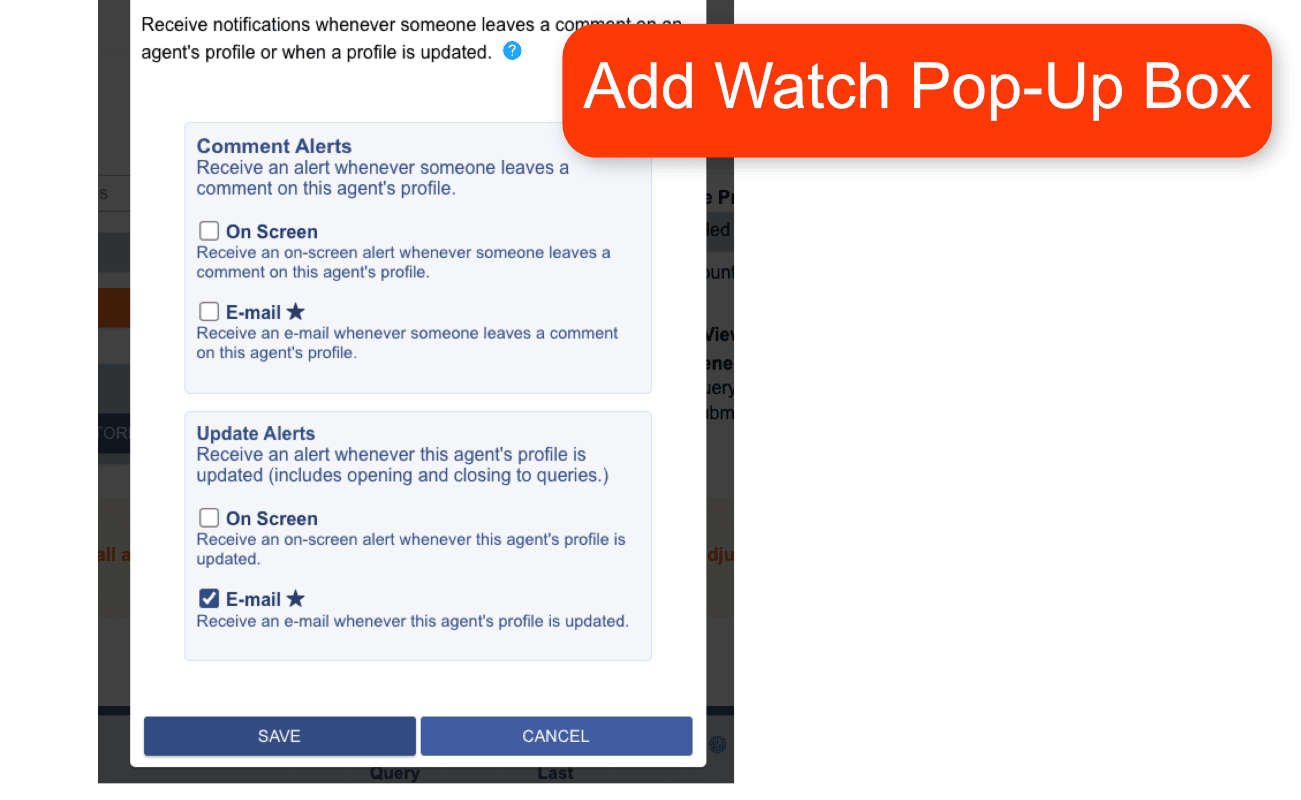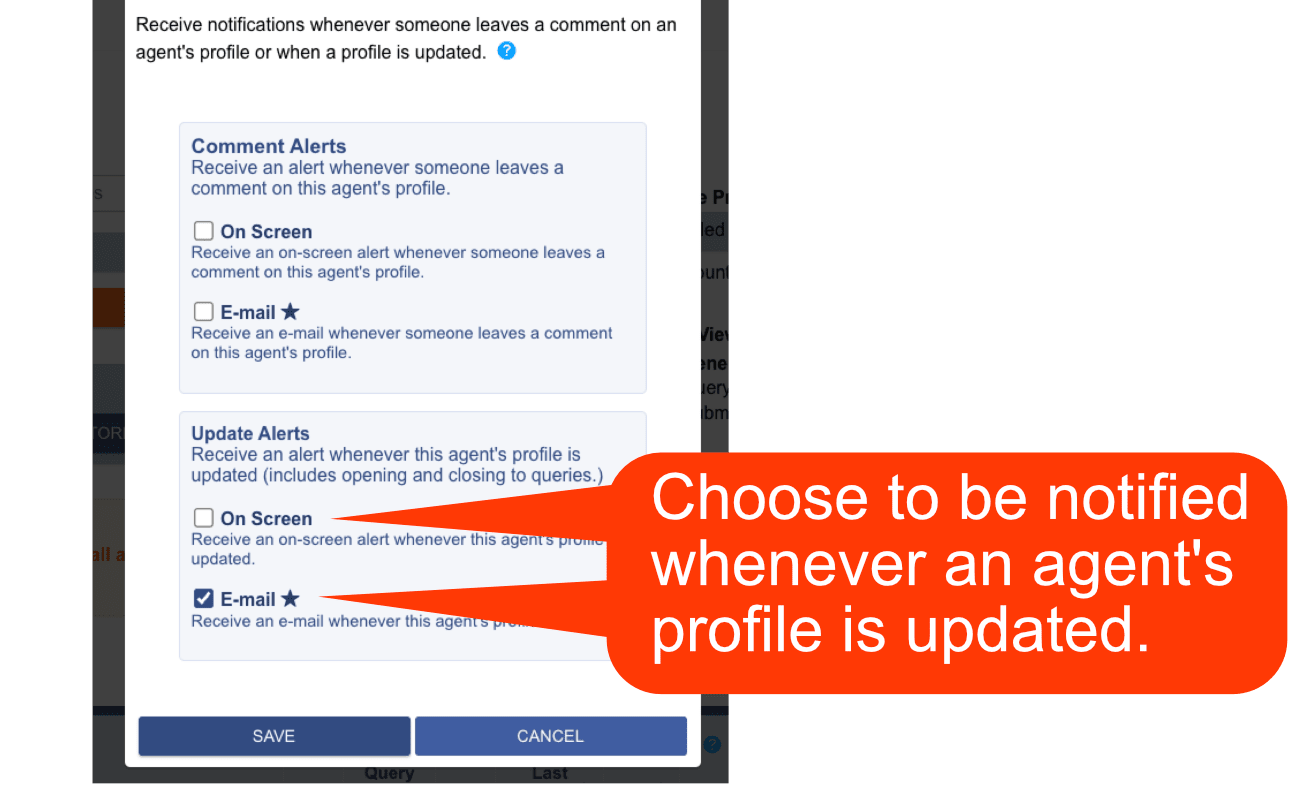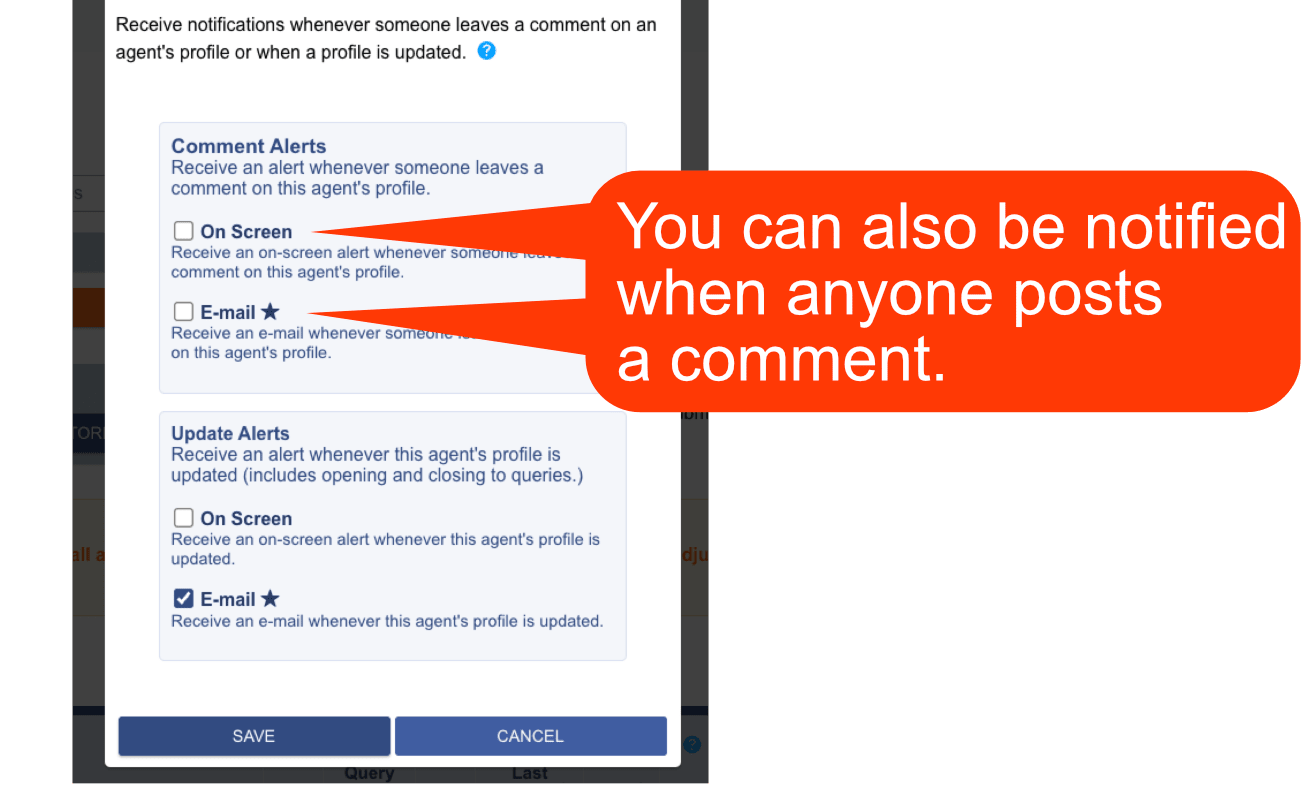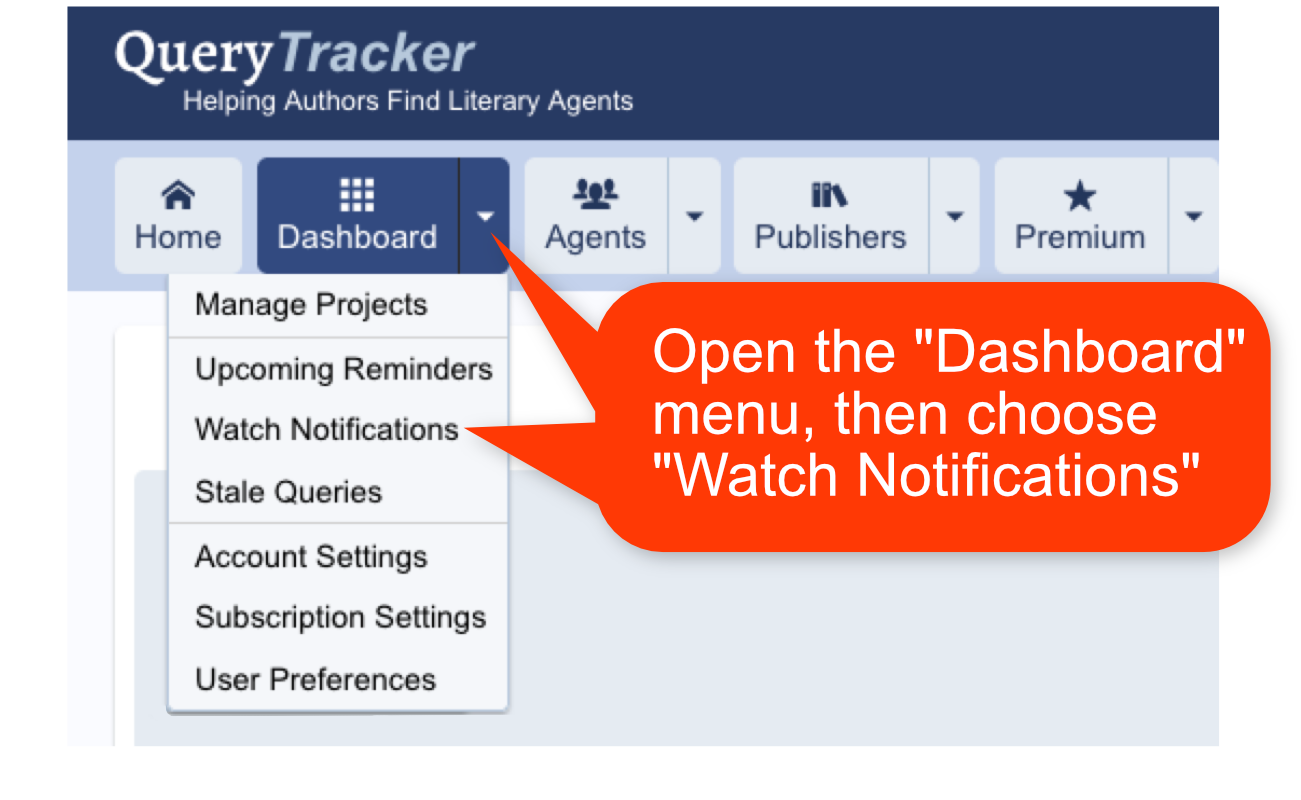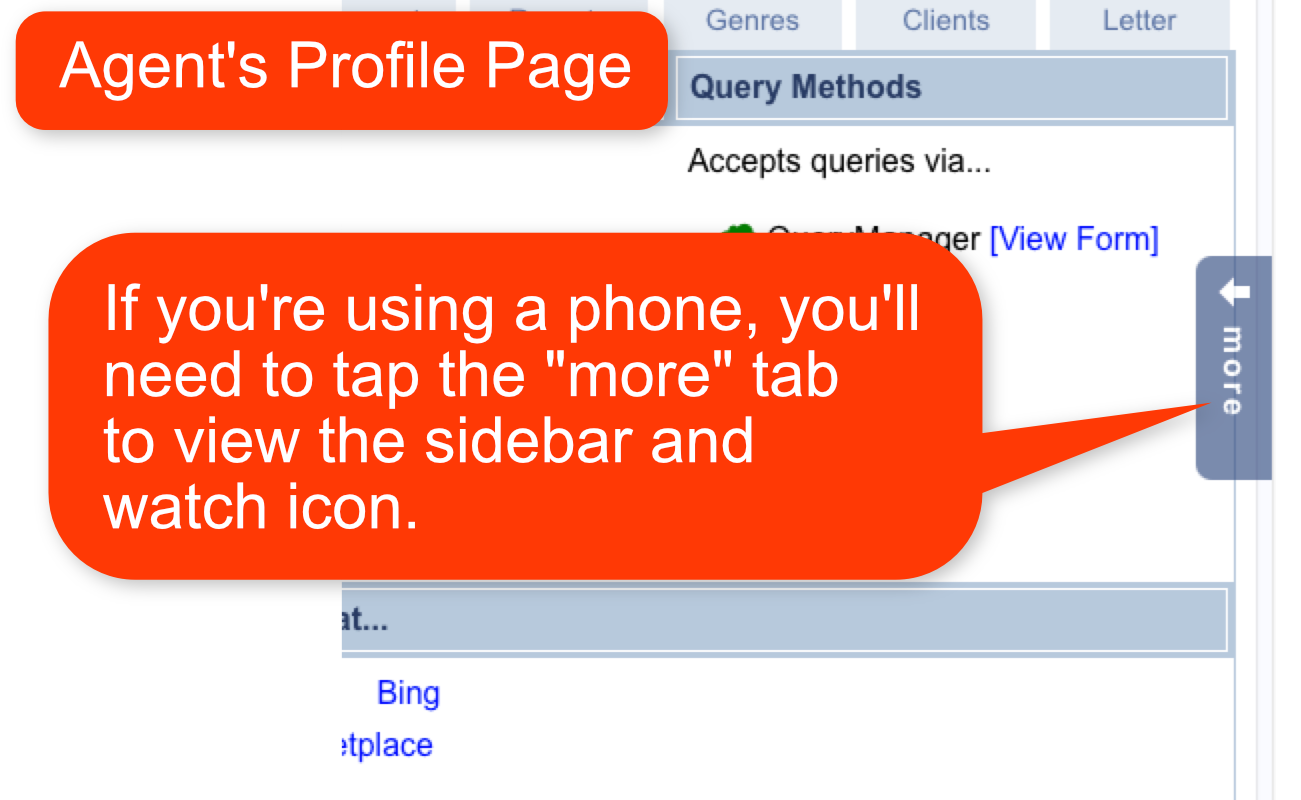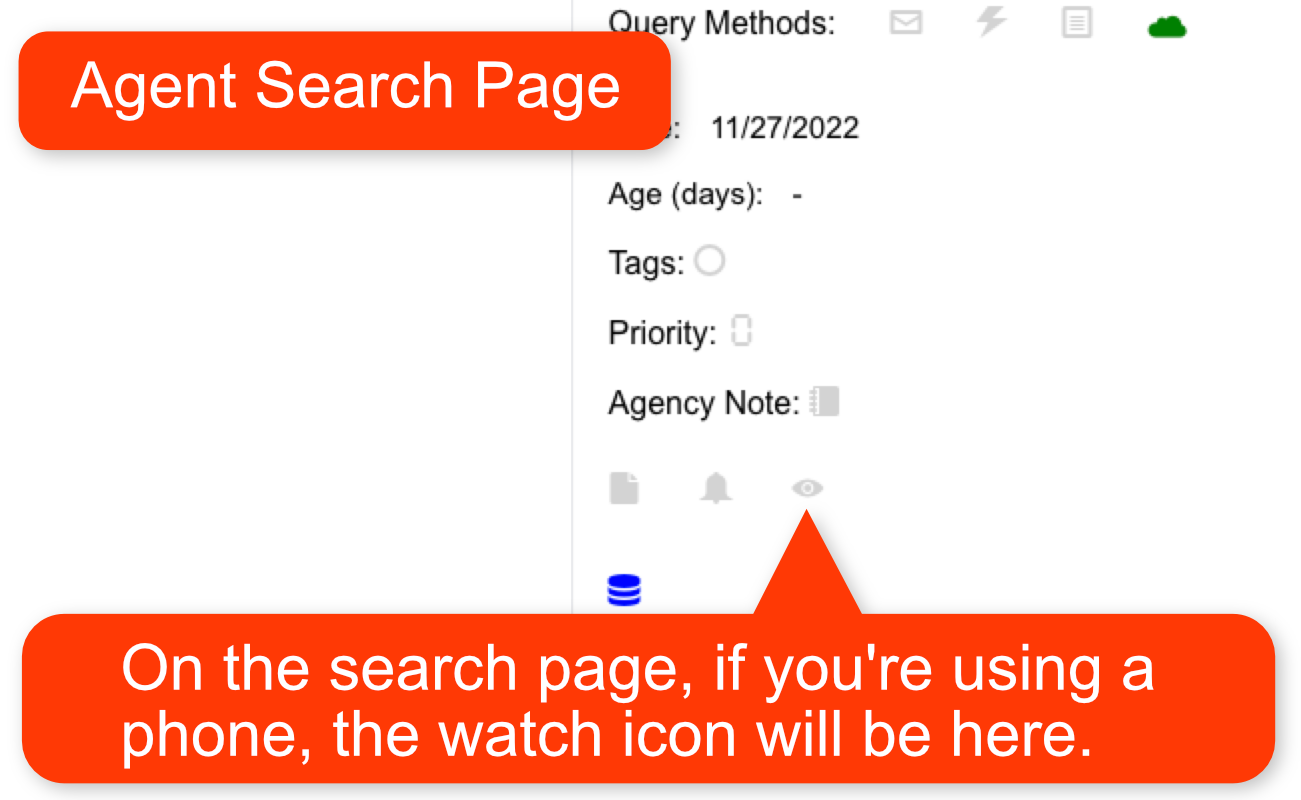Watch Notifications - Help
When you choose to "Watch" an agent, you will receive a notification whenever someone leaves a comment on that agent's profile page.
To limit the number of notifications you receive, you may choose to only receive notifications if the comments are made by QT administrator's posting about official changes to that agent's profile or status. Using this option, you will receive a notification if the agent re-opens to queries.
Note: Though these instructions mention agents, the process is the same if you're working with publisher listings.