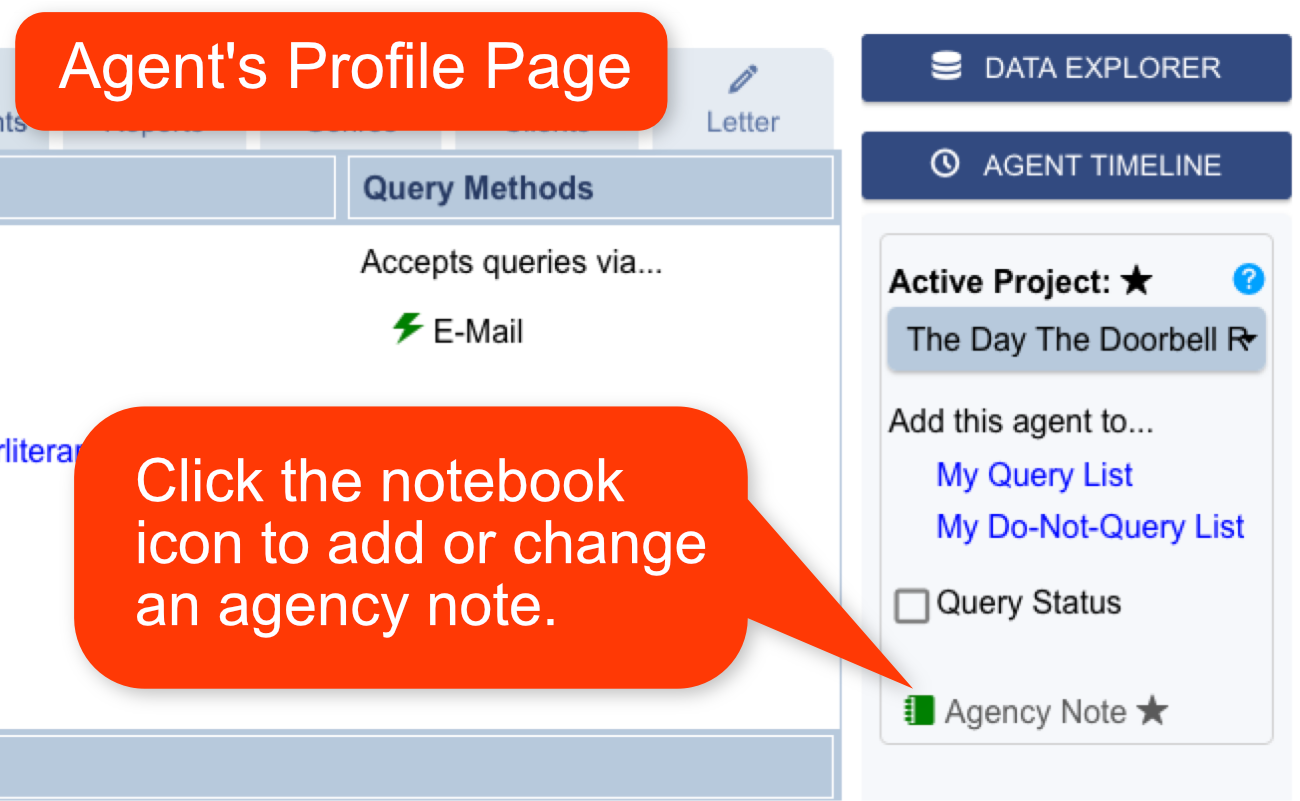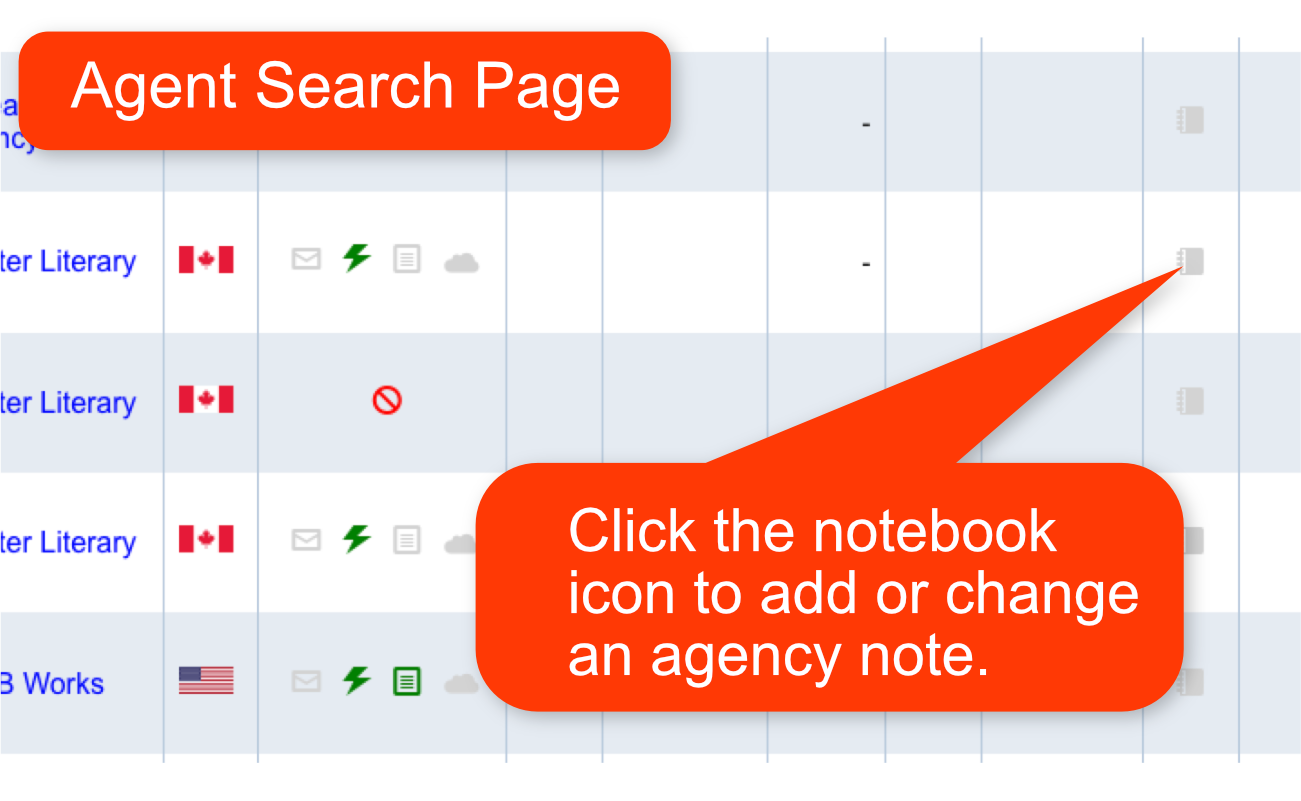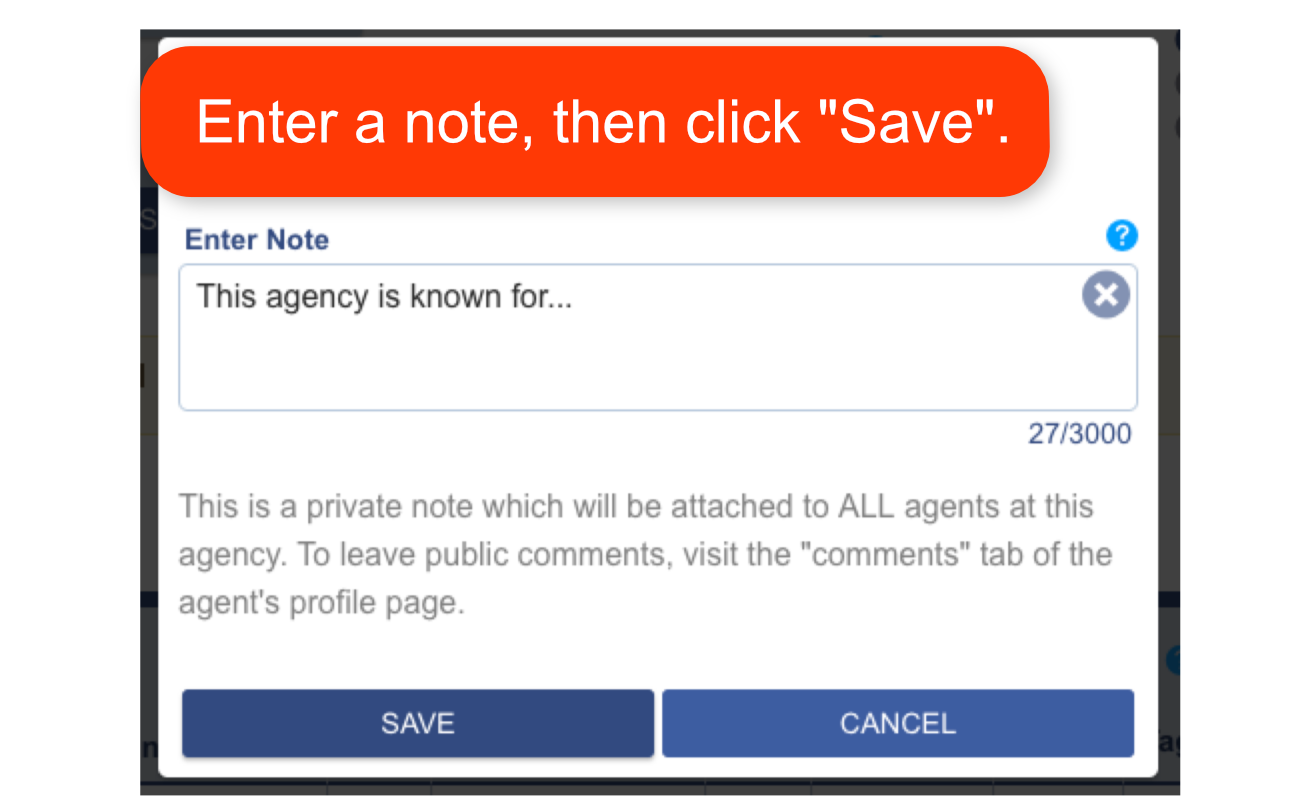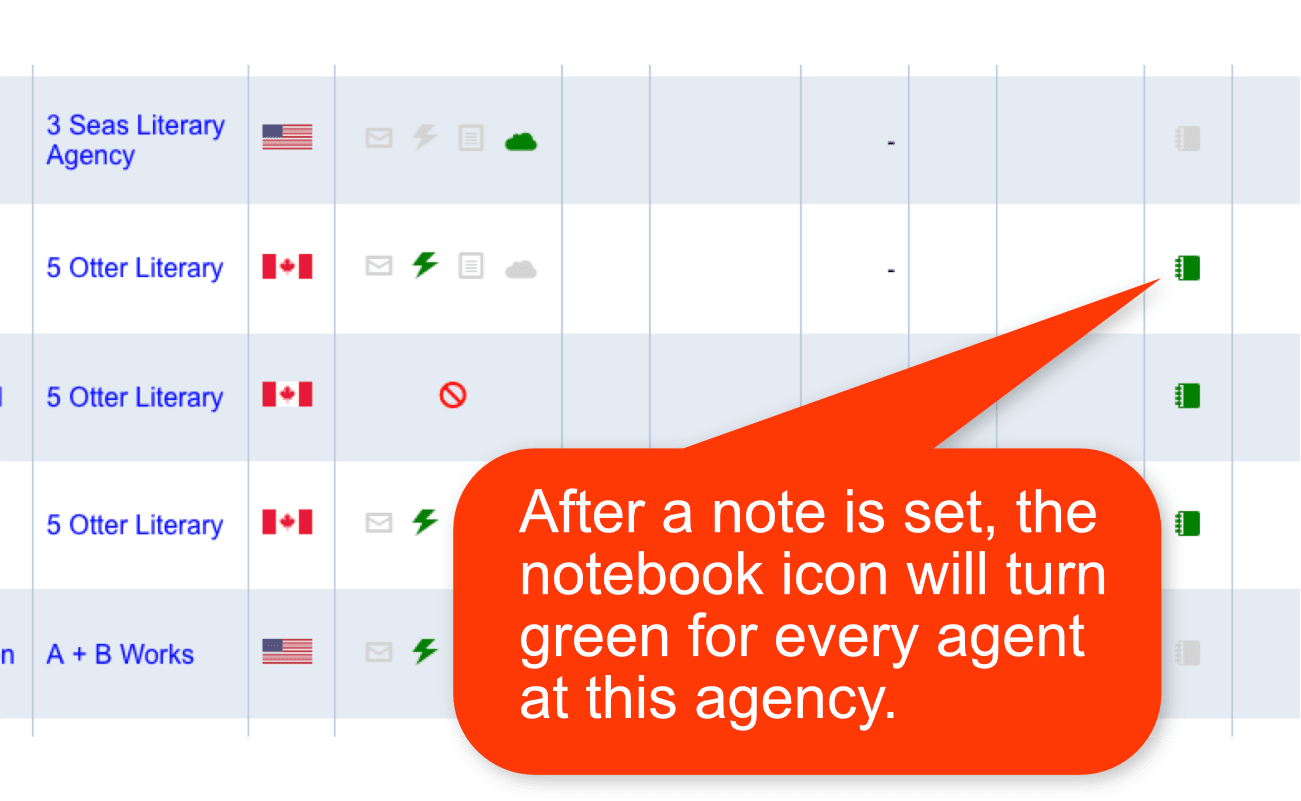Agency Notes - Help
You may have a situation where a note applies to all agents at an agency, and not just a single agent.
In that case, you can add an "Agency Note". Unlike regular notes, which get attached to a single agent, agency notes can be added once, then they automatically appear on all the agents at that same agency.