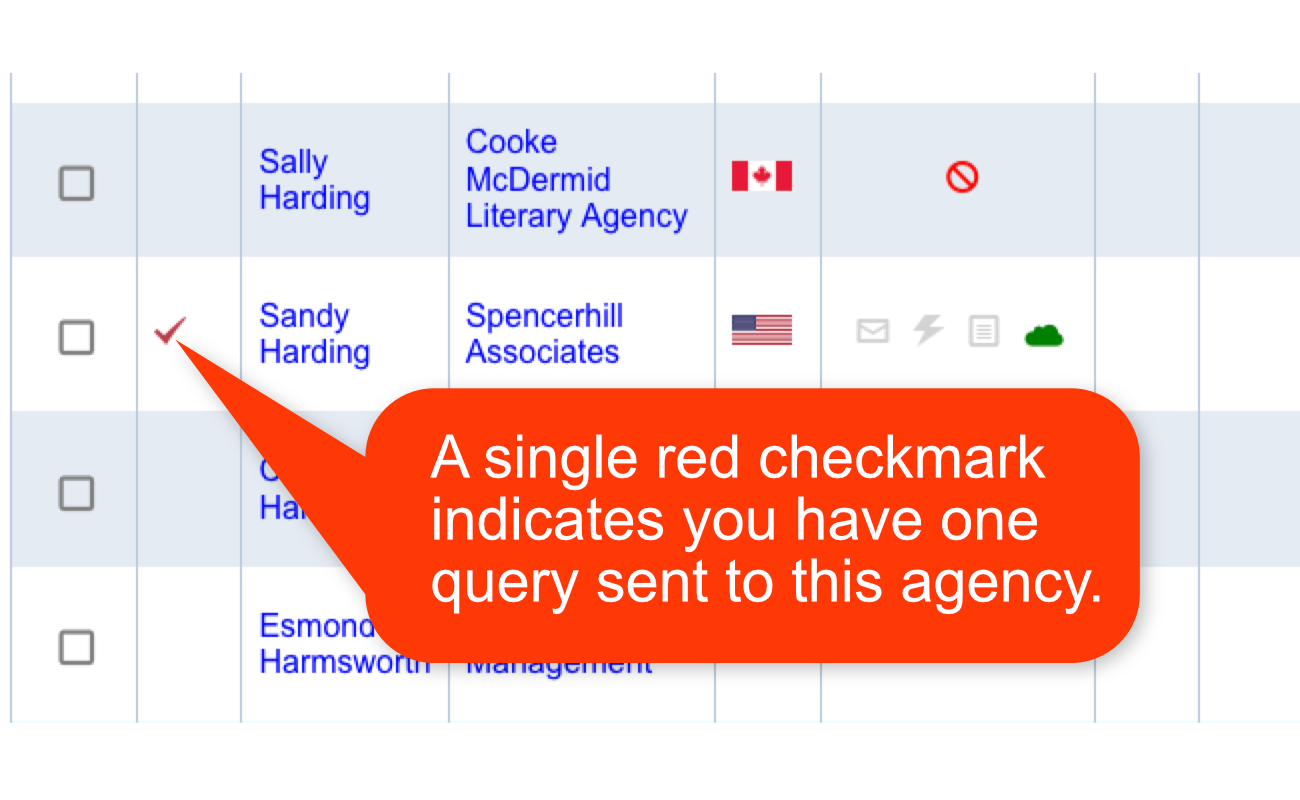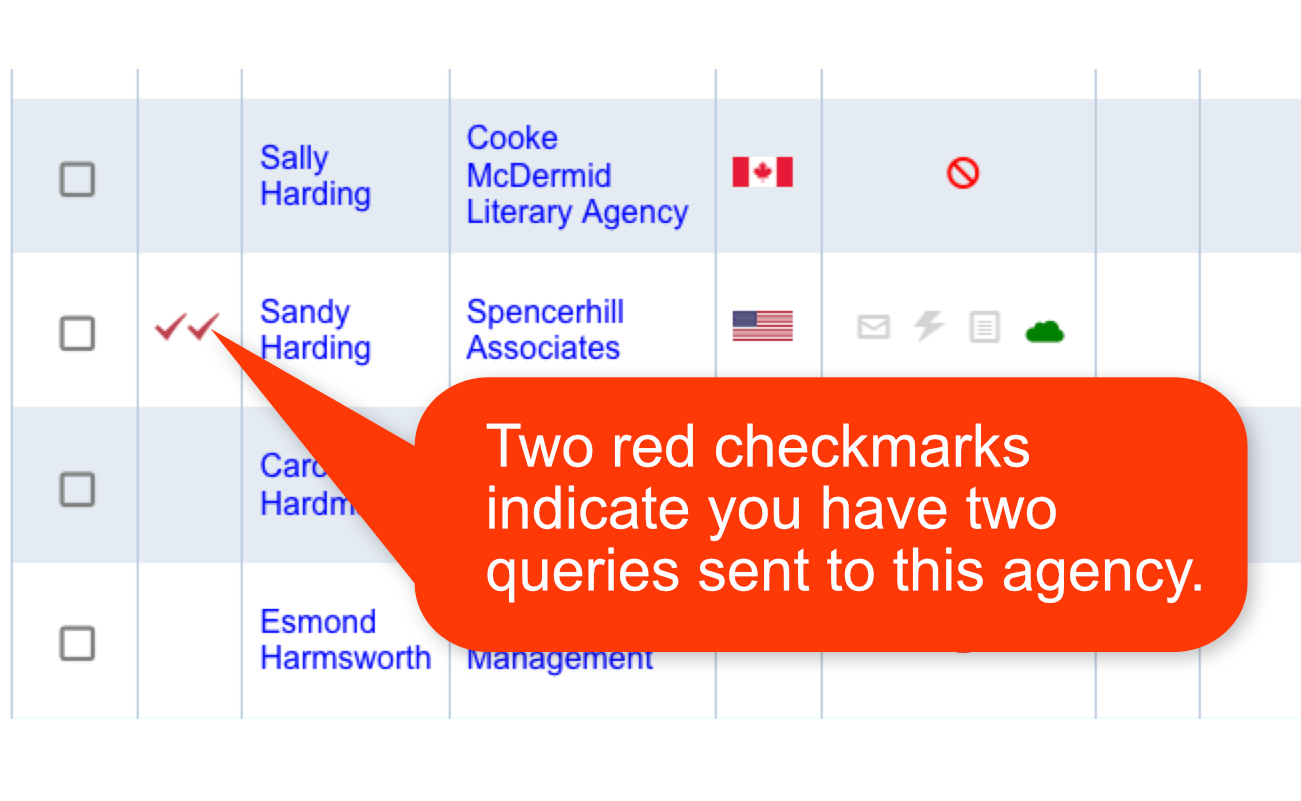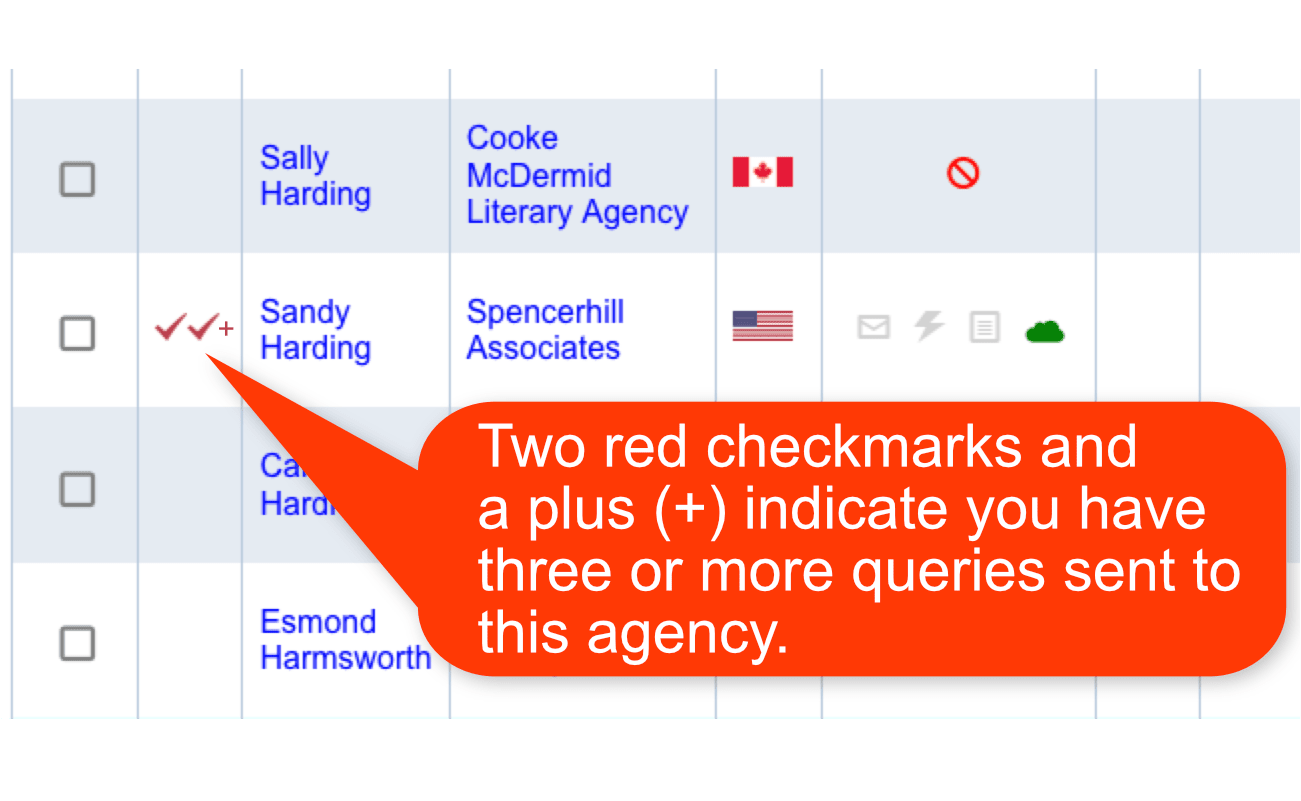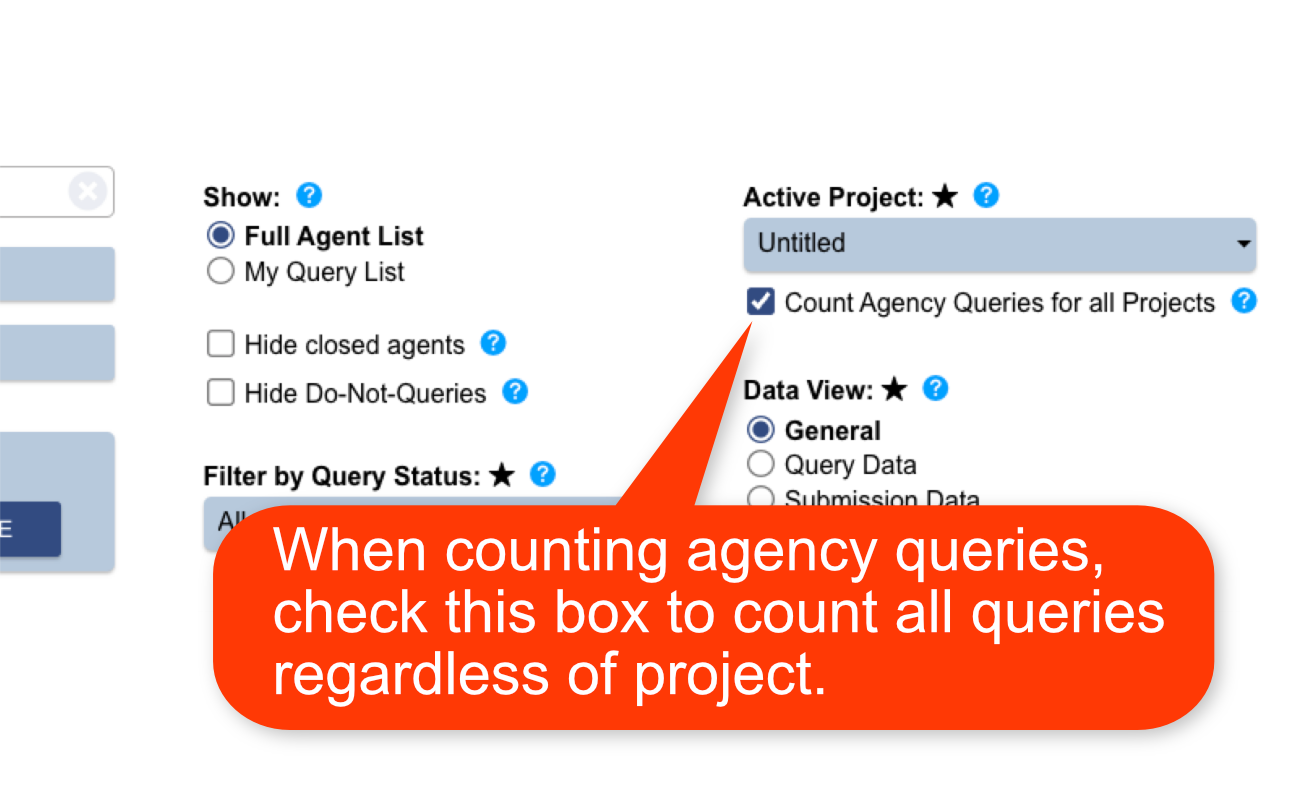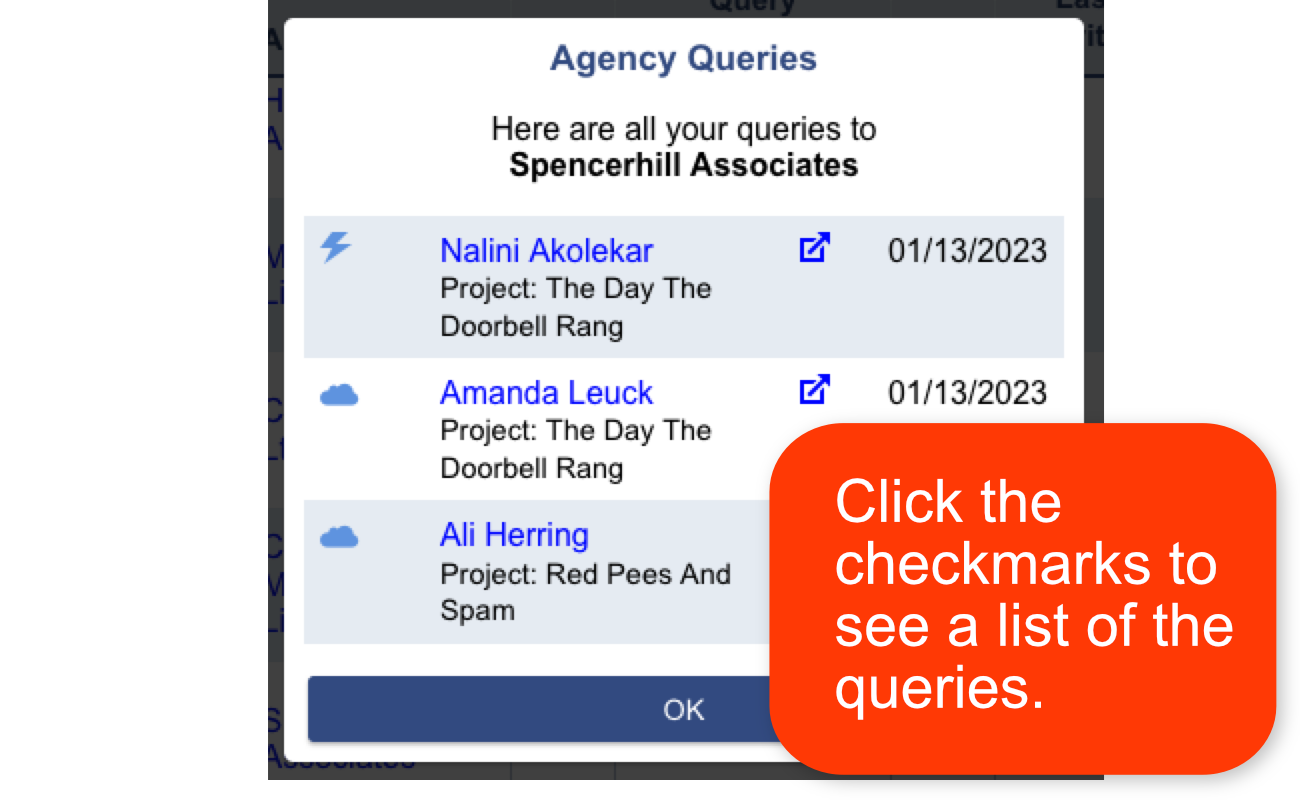Agency Queries - Help
It's important to remember which agencies you have already queried, because many agencies have policies against querying multiple agents at the same agency.
QueryTracker's Agency Queries feature will keep track of them for you.
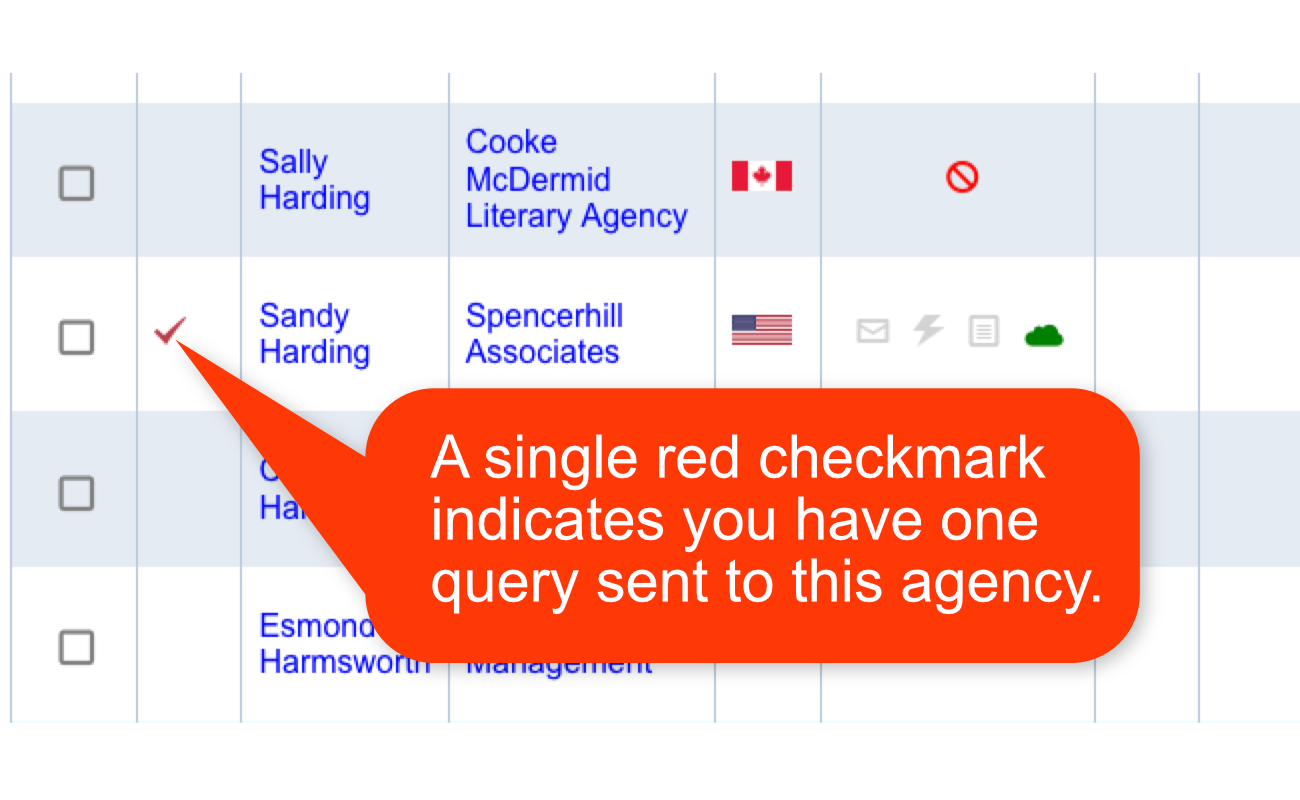
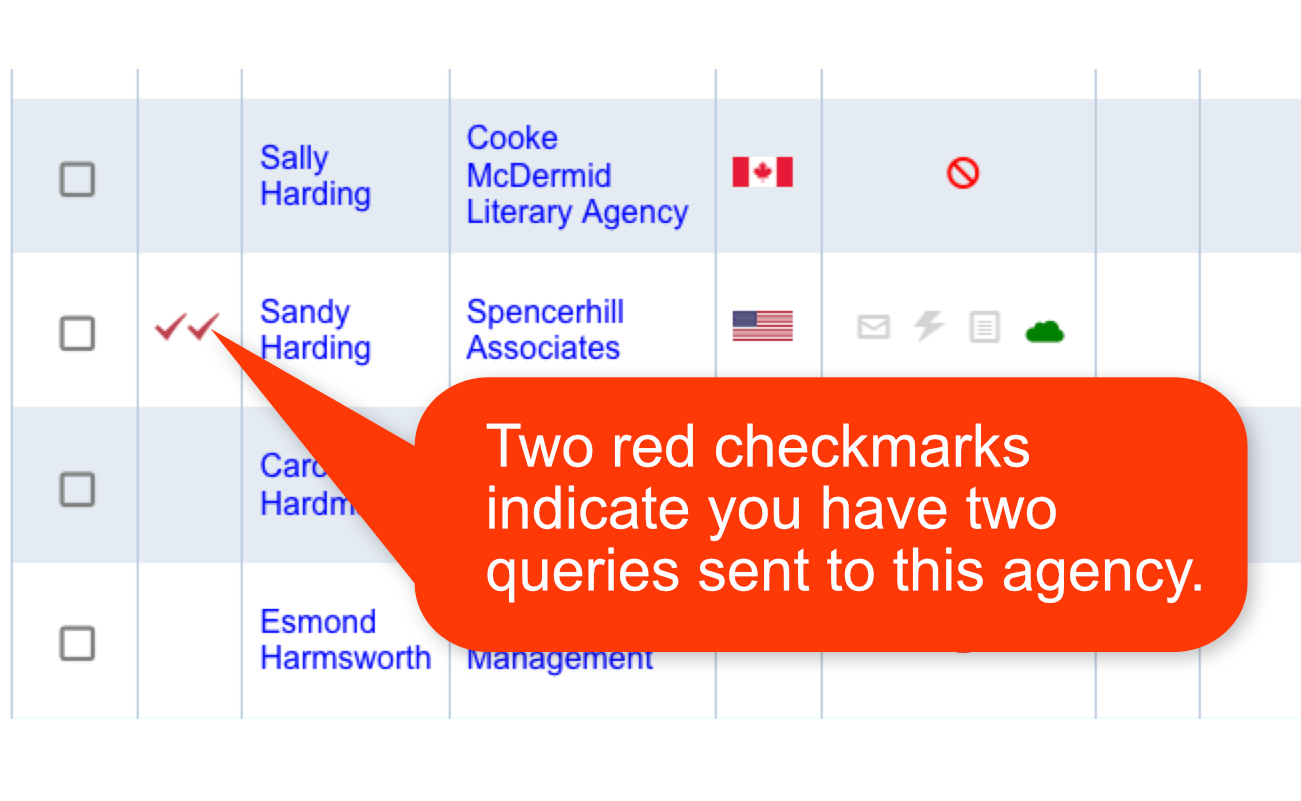
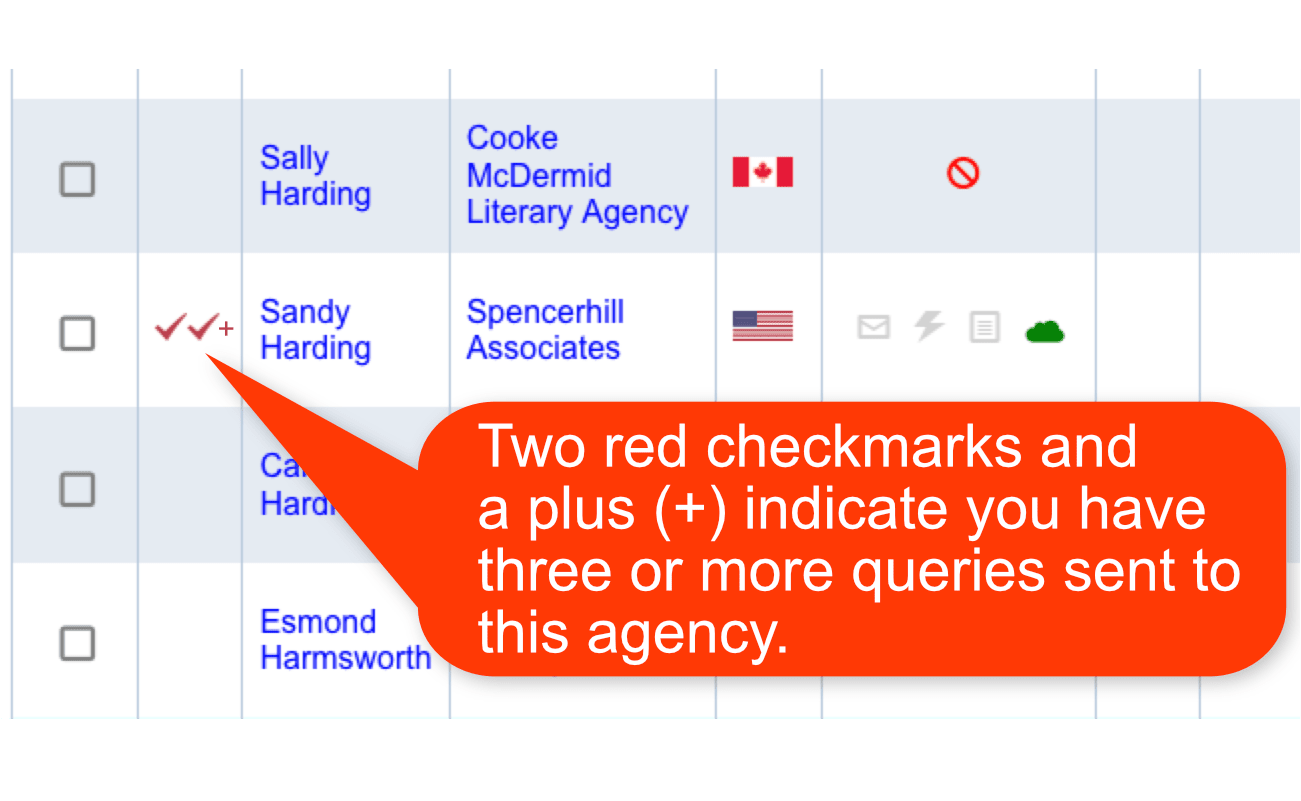
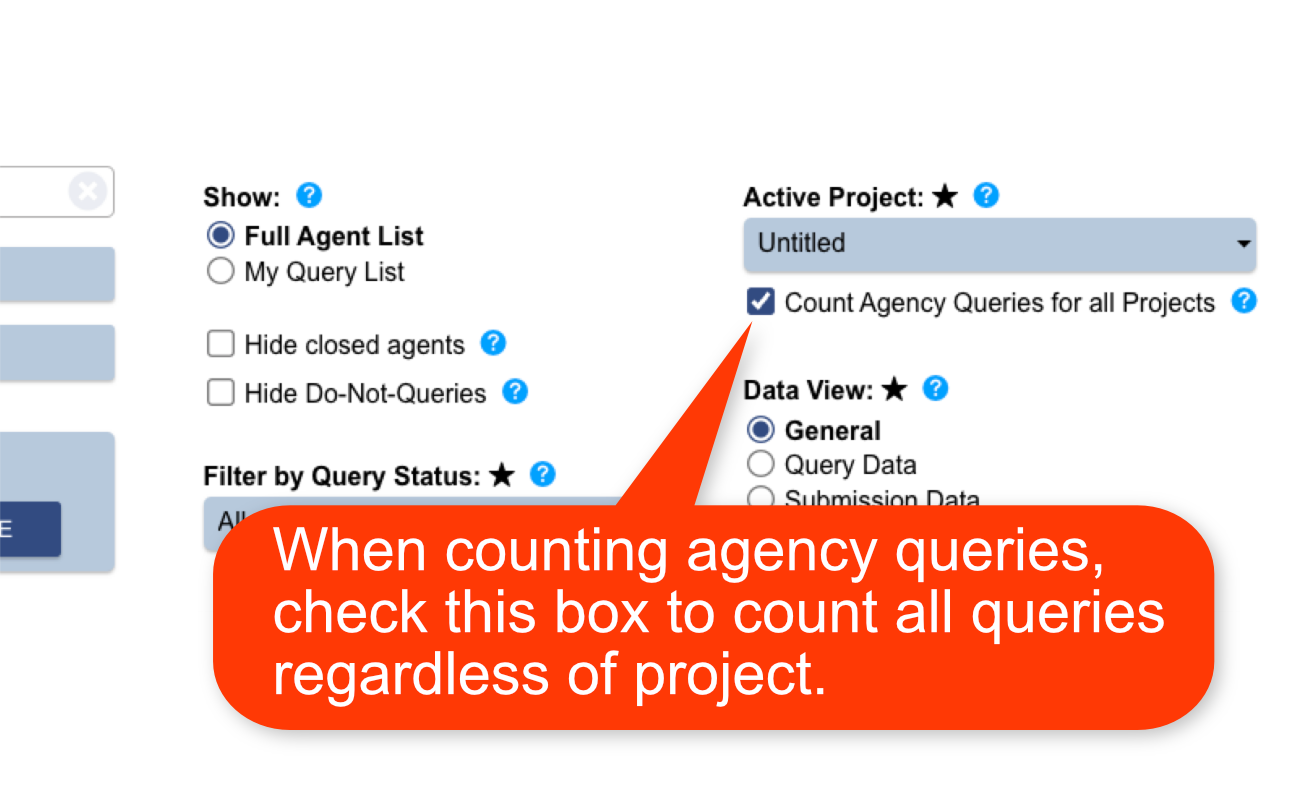
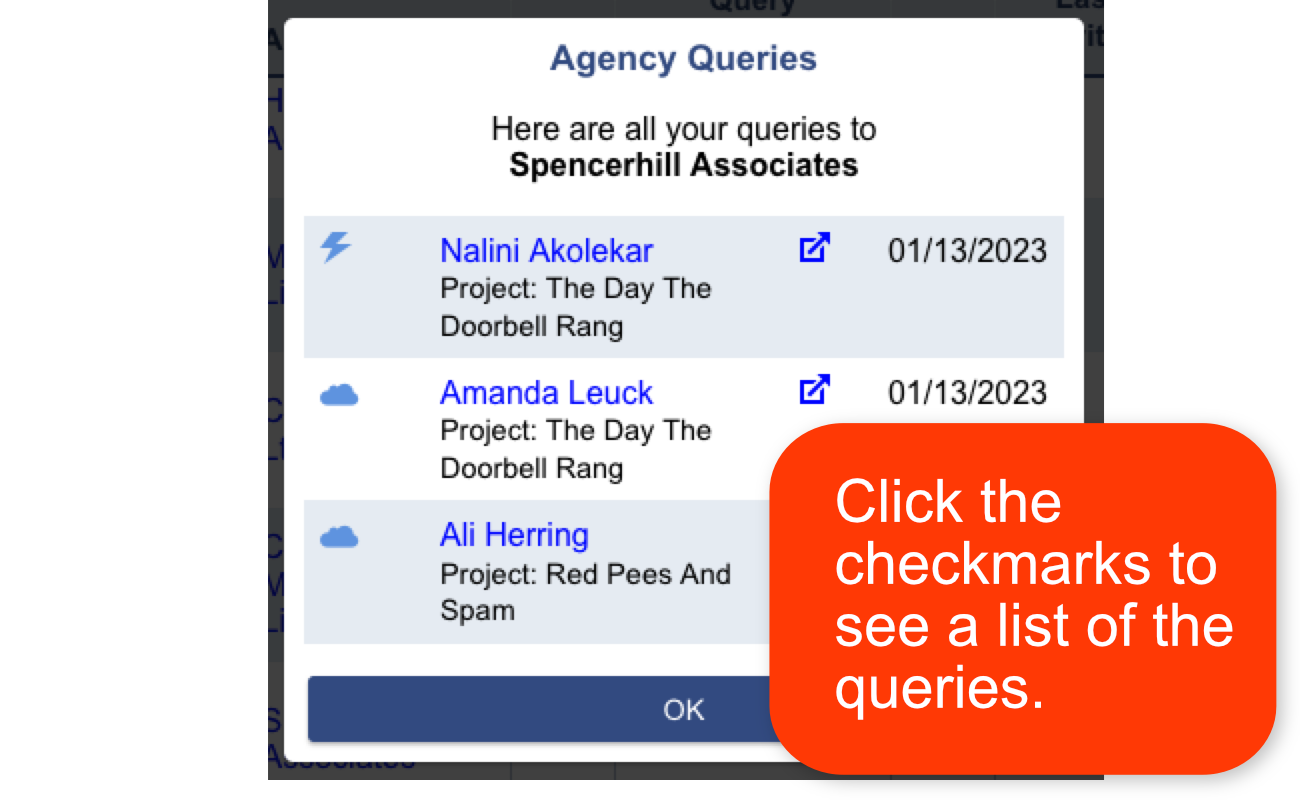
It's important to remember which agencies you have already queried, because many agencies have policies against querying multiple agents at the same agency.
QueryTracker's Agency Queries feature will keep track of them for you.